Last updated on: January 27, 2026
As a staff user, if your organization has a Group Administrator license, you can assign the Chapter Administrator role to non-staff members of your chapters. Chapter Administrators are able to assign or remove the Chapter Administrator role to other chapter members, pay dues on behalf of chapter members, as well as edit chapter member profile pages. Chapter Administrators have access to the chapter dashboard which displays information about chapter members and their engagement. See Understanding Staff site dashboards for more information.
Note: You must have the Group Administrator license key in order to use this feature. Please contact ASI for more information.
In This Article
- Adding the Chapter Administrator role
Allowing chapter administrators and/or staff users to manage the chapter member list
Chapter Administrator responsibilities
Adding the Chapter Administrator role
To add the Chapter Administrator role, do the following:
- Go to Membership > Chapters.
- Select a chapter.
- Click the Member list tab.
- Select the chapter role of an existing member to view their membership details.
- Select Add new.
- Select Chapter Administrator from the drop-down.
- Click Save & Close.
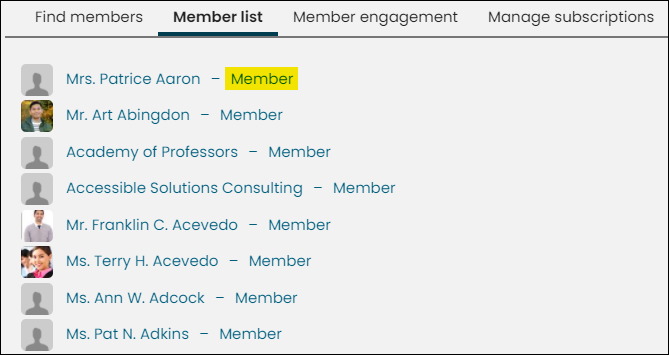
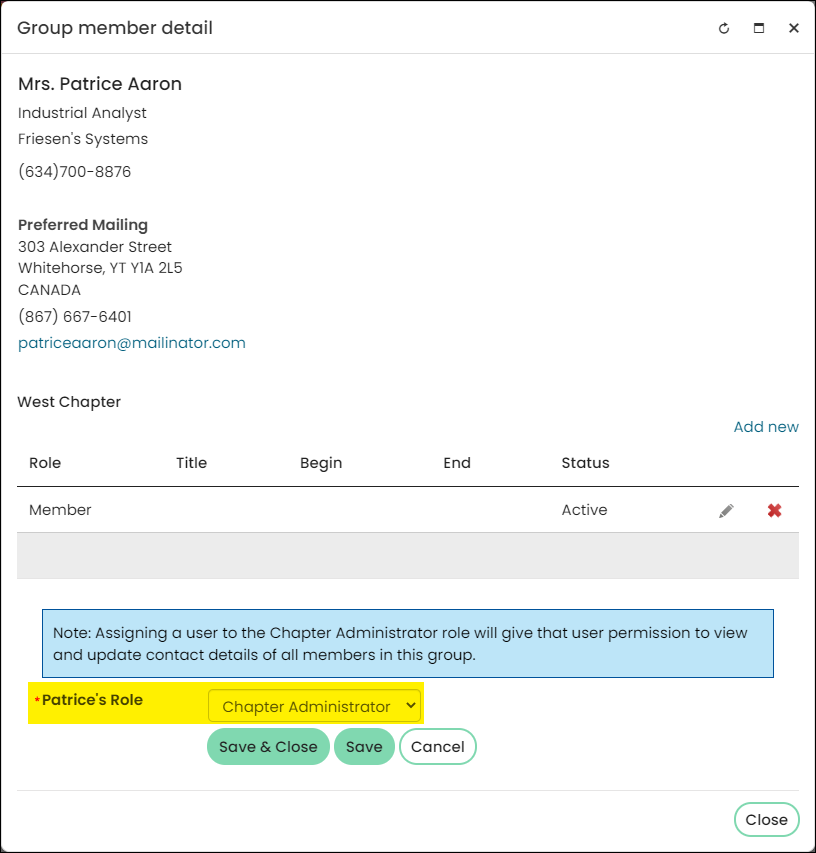
Allowing chapter administrators and/or staff to manage the chapter member list
System administrators can control whether chapter administrators and/or staff users are able to add, edit, or remove members directly from the chapter roster using the following settings (Settings > Membership):
- Allow chapter administrators to manage chapter memberships directly from member list
- Allow staff to manage chapter memberships directly from member list
Important! These settings are recommended only if all chapters are complimentary (non-fee based). If chapters require payment for membership, chapter administrators and staff users should not be permitted to add or remove members directly, since those changes may bypass billing.
When enabled, chapter administrators and/or staff users can perform the following:
- Add new members using the Add member link.
- Edit Begin and End dates of existing roles or add the Chapter Administrator role to a member.
- Delete members and other chapter administrators directly from the member list.
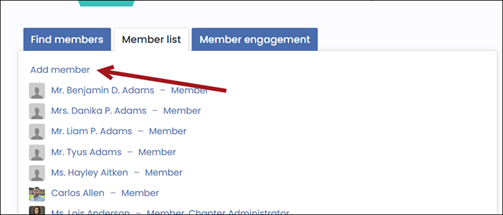
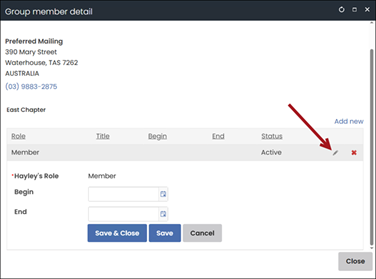
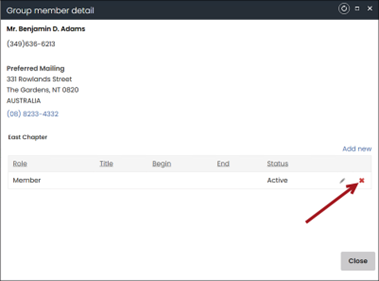
Chapter Administrator responsibilities
This chart compares the responsibilities between the Company Administrator, Committee Administrator, and Chapter Administrator.
Company Administrators can perform actions on records linked to the company for which they are the administrator. Chapter Administrators can perform actions on records within a given chapter. The Chapter Administrator role requires a Group Admin license. For more information on these roles, see Managing iMIS security settings.
Note: System administrators have access to everything in iMIS, such as assigning logon credentials and user types (Public, Casual, Full), adding roles and groups, assigning access for staff users, assigning the System Administrator role to other users, and disabling user accounts.
| Company Administrator | Committee Administrator | Chapter Administrator
|
|---|---|---|
| License required? | ||
| No | No | Yes - Group Admin license |
| Can add contacts to the group? | ||
|
Yes
Note: Duplicate checking is not performed, and the administrator cannot search to determine if the contact already has an account. This is to ensure company administrators do not have access to contacts they should not have access to. |
Yes |
Yes, when Allow staff to manage chapter memberships directly from member list is enabled (Settings > Membership). It is only recommended to enable this setting if all chapters are complimentary. If setting is disabled, No. |
| Can edit contacts in the group? | ||
| Yes | No | Yes |
| Can edit the group/organization? | ||
| Yes |
No | No |
| Can add new roles? | ||
| Yes | Yes | Can add the Chapter Administrator role only. |
| Can edit roles? | ||
| Yes – Can edit the Member and Company Administrator roles only. | Yes – Add a Term End date to the existing role, then add a new role for the same member. |
Yes, when Allow staff to manage chapter memberships directly from member list is enabled (Settings > Membership). It is only recommended to enable this setting if all chapters are complimentary. If setting is disabled, No. |
| Can delete roles? | ||
| Yes | No |
Yes, when Allow staff to manage chapter memberships directly from member list is enabled (Settings > Membership). It is only recommended to enable this setting if all chapters are complimentary. If setting is disabled, No. . |
| Can assign the role to other members? | ||
| Yes – To other members in the company roster. | Yes | Yes |
| Can edit relationships on member account pages? | ||
| No | No | No |
| Can select other queries or email? | ||
| No | No | No |
| Can pay invoices and renewals for members? | ||
| Yes – Can also join on behalf of non-member contacts in the company, and the invoice can be billed to the company. | No | Yes – Can pay invoices and membership renewals for members. The invoice cannot be billed to the chapter. |
| Can register members for events and bill registrations to the organization? | ||
|
Yes – Can only register members for events that are in their primary organization. Cannot see members from any other company for which they are also a Company Administrator. |
No | No |
| Can make donations on behalf of contacts? | ||
| No | No | No |