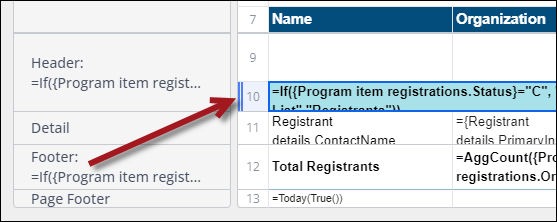Last updated on: January 27, 2026
If the detail section of any given group spans multiple pages, it may be desirable to have the Group Headers repeated at the start of the next page.
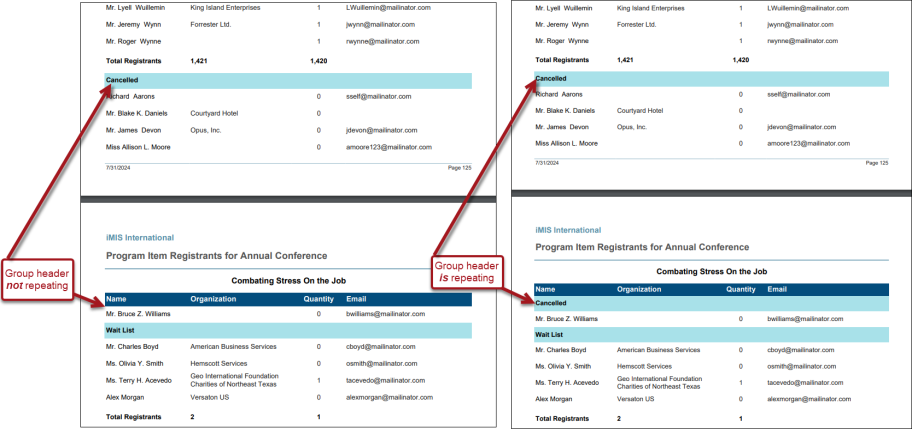
Do the following to repeat the group header to the start of the next page:
- Open the report for edit.
- Locate the group header row, then click the row number.
- Enable Repeat Row.
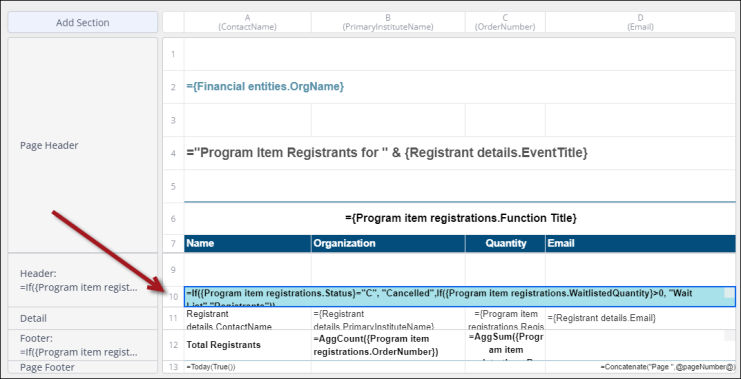
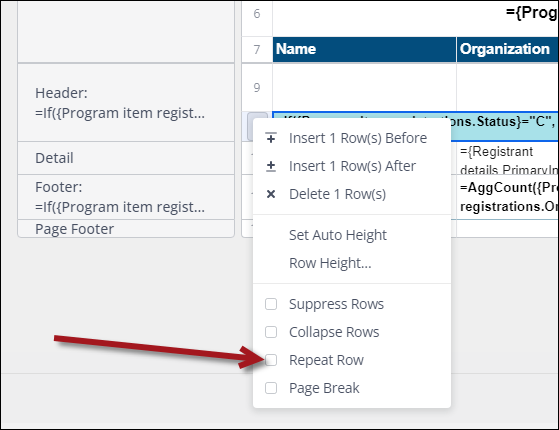
When rows are set to repeat, two blue stripes will appear on the left side of the row number.