Last updated on: January 27, 2026
Go to Settings > Events > Resource types.
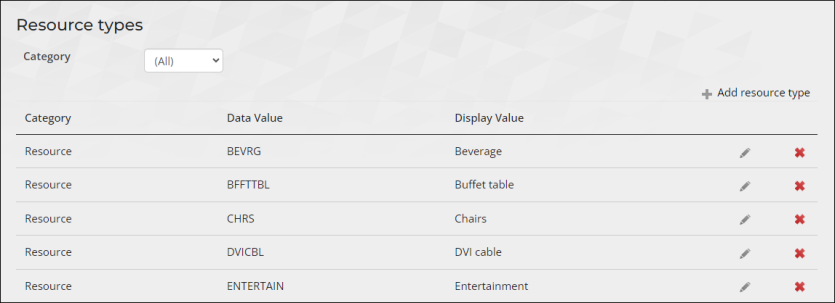
Plan and resource details are defined for individual program items and registration options. In the Plan details, you have the option to define resources for the following categories:
- Space – Type of meeting space the event function is held, such as a building lobby, room, or webinar.
- Resource – Additional resources for the event function, such as food, table, chairs, or microphone.
- Speaker – Type of speakers for the event function, such as keynote, moderator, presenter, or panelist.
- Staff – Additional staff for the event function, such as photographers, security, or volunteers.
To define a custom resource type for an event, do the following:
- Go to Settings > Events > Resource types.
- Select Add resource type.
- Choose a Category.
- Enter a Data Value. This value cannot be edited once it is saved.
- Enter a Display Value.
- Click the Save icon.
- To edit the resource type, select the edit icon.