Last updated on: January 07, 2026
Creating a query of cancelled Stripe direct debit mandates
When a Stripe direct debit payment mandate has been revoked, or cancelled by the customer or the customer's bank, the payment method will not process future payments. To mitigate missed payments, it is recommended to create or modify an existing IQA query to identify cancelled mandates so that staff users may reach out to customers before the next payment is due.
Important! This recommended method only identifies direct debit mandates cancelled externally, not those cancelled directly in iMIS. When a direct debit mandate is cancelled in iMIS, staff users are notified by queries on the respective AutoPay membership and fundraising dashboards.
In This Article
Identifying failed payments
When retrieving processed automatic payments, certain error messages may indicate why a Stripe mandate has failed. Each time the Retrieve processed payments scheduled task from PayCentral task is run, the mandate cancellations are updated. Review the following error messages:
1. revoked mandates
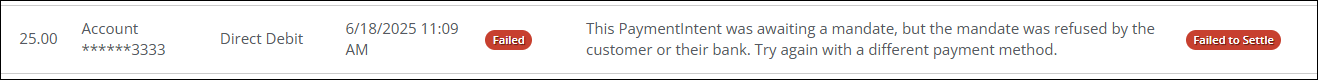
When a customer or a customer’s bank refuses to confirm their mandate, otherwise known as ”revoking the mandate”, the payment fails to settle.
2. Cancelled mandates
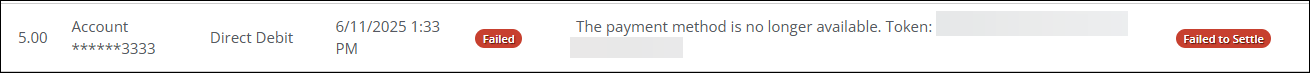
When a mandate is cancelled, any subsequent payment attempts will fail to settle.
Creating the query
Staff users can either create a new query, or modify the out-of-the-box Automatic payment enrollments query ($/Fundraising/DefaultSystem/Queries/AutoPay/Automatic payment enrollments).
Do the following:
- Go to RiSE > Intelligent Query Architect.
- Create a new query, or open the Automatic payment enrollments query for edit.
- (Filters tab) Add a new filter of [AutoPayInstruction] Cancellation Reason:
- Comparison: Equal
- Value: Stripe Mandate Cancelled
- In Search?: No
- Click Save As.
- Enter a unique name and click OK.
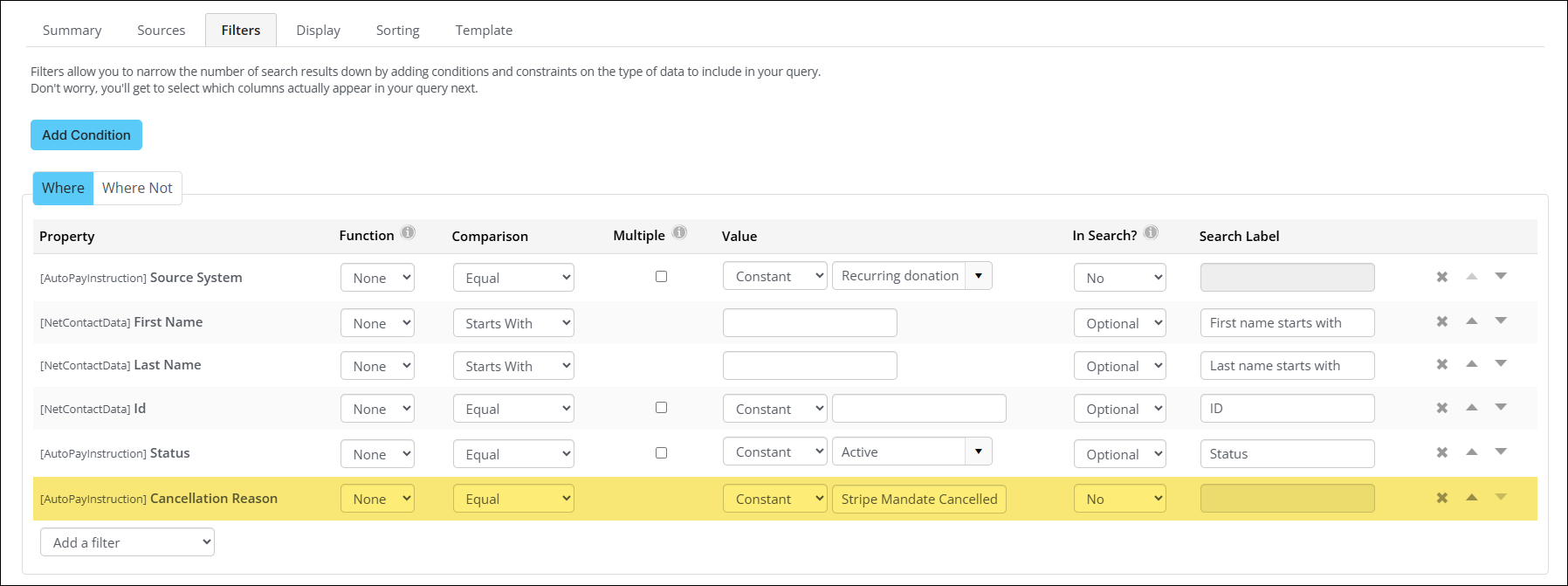
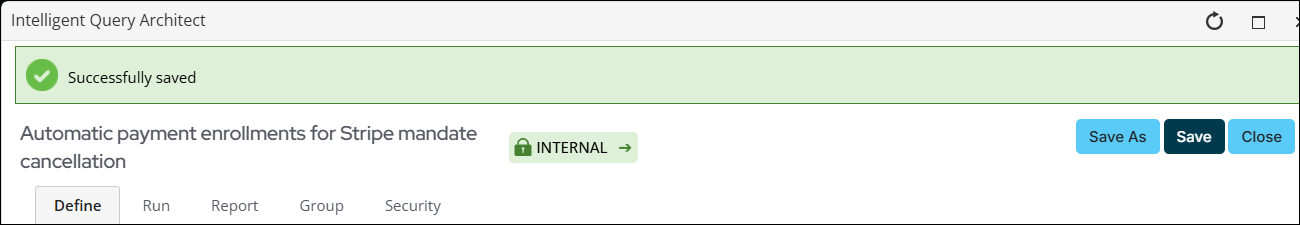
Modifying the dashboard
Once the query has been created or modified, staff users can update the out-of-the-box Automatic payments dashboards for both recurring memberships and recurring donations. See Modifying out-of-the-box dashboards.