Last updated on: January 27, 2026
Entering a prepayment allows staff to post a payment to a contacts account before there is an invoice available to pay.
Do the following:
- Go to Settings > Finance > General.
- Enable Allow staff users to enter prepayments and overpayments.
- Click Save.
- Click the On Behalf Of icon:
- Search for the contact to which the payment needs to be applied.
- Select the contact's name.
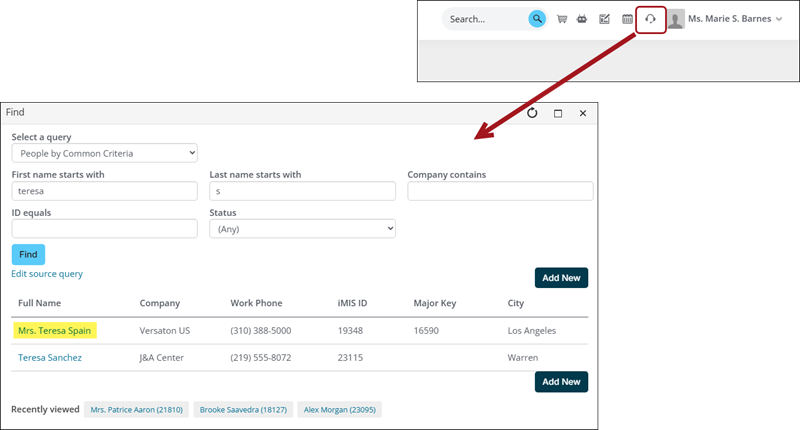
- Click the Cart icon.
- Make sure the cart is empty.
- Enable Enter prepayment.
- Enter the Payment amount.
- Choose the Payment method and fill out the remaining payment details.
- Click Submit Order.
- Navigate to the contact's account page.
- Click the Transactions tab.
- From the Invoices section, you will see the prepay invoice. Select the invoice number to open the invoice and review the details.
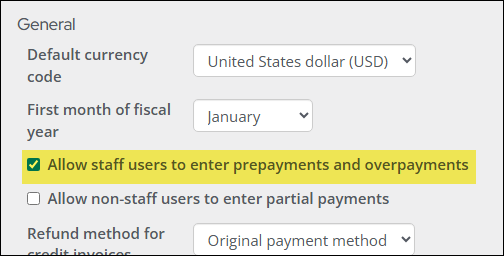
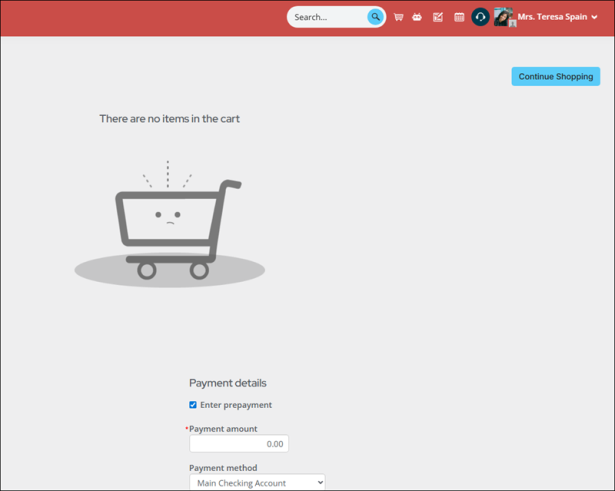
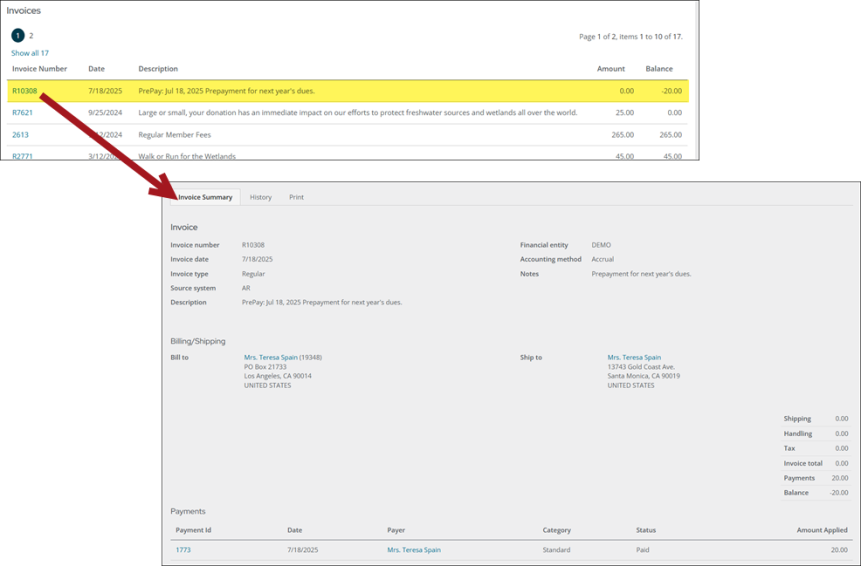
To apply the credit to an open invoice, see Applying an open credit.