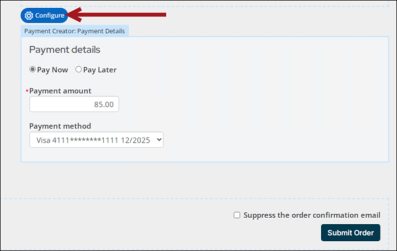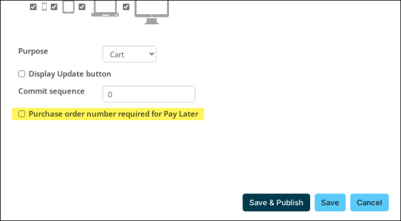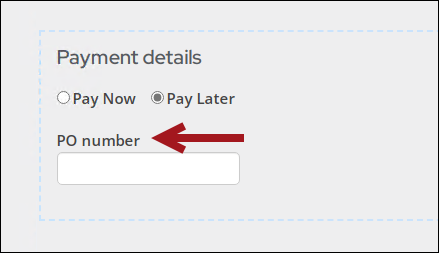Last updated on: January 27, 2026
By default with Pay Later, the Cart is configured to ask for a purchase order number (PO number) . If you do not require a PO number while using Pay Later, you can disable the option.
Note: It is not possible to change the field label to something else (PO number). If you must include additional details about the PO number field, add the Content Html content item below the Payment Details content item in the Cart.
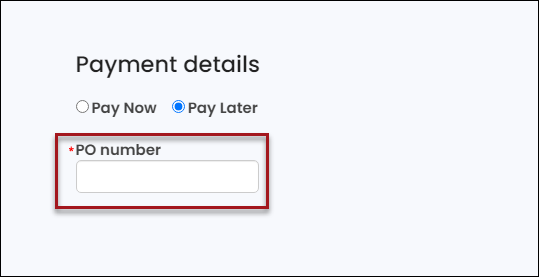
To disable the PO number option, do the following:
- Make sure you are already using a copied Cart. See Copying the shopping cart for more information.
- From the Staff site, navigate to the Cart.
- Enable Easy Edit.
- Hover over the Payment Creator content item, then click Configure.
- Disable Purchase order number required for Pay Later.
- Click Save & Publish.
- Confirm the PO number is no longer required.