Last updated on: January 27, 2026
The Guest Invoice Payment content item allows organizations to send emails with links that enable recipients to pay invoices directly, with or without logging into the website.When the recipient clicks the link, the content item retrieves and displays the corresponding invoice using the InvoiceKey or InvoiceID from the URL, providing a form for payment submission. If there is no matching invoice or if the invoice has no outstanding balance, then an informative message is displayed to the user. For more information, see Paying invoices using a direct link.
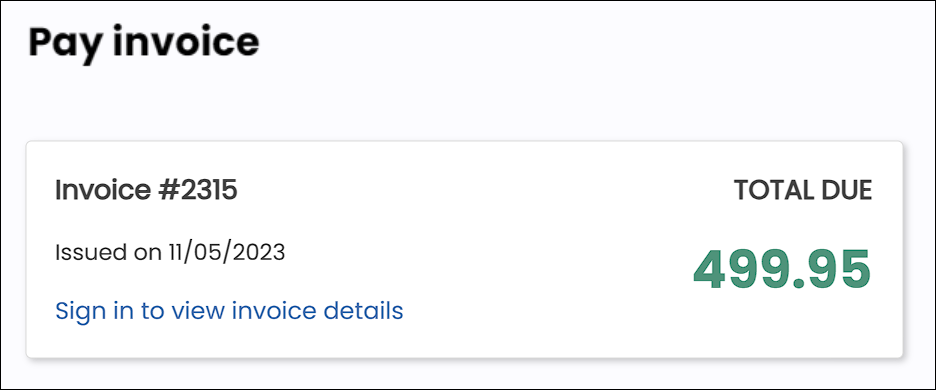
Guest Invoice Payment configuration options
This content item uses the Common content item configuration options.
Notes
- The Guest Invoice Payment content item is dynamically populated with an invoice based on the value of the InvoiceKey or InvoiceID parameter in a URL. To specify the invoice displayed by this content item, enter one of the following parameters into the URL:
- For traditional non-persisted cash membership invoices, add an InvoiceID URL parameter in this format: InvoiceID=ID.
- For all other invoices, including persisted cash-based membership dues invoices, add an InvoiceKey URL parameter in this format: InvoiceKey=KEY.
Note: These values can be found using the CsInvoice or InvoiceSummary business objects.