Last updated on: January 27, 2026
The Open Credit Display content item is typically used on your shopping cart content record. When placed on your shopping cart page, the Open Credit Display content item notifies the user when they have open credit available to apply toward items in their cart. The available credit is applied toward the cart's balance, and the remaining amount (if any) is displayed. See Applying an open credit for more information.
This content item can be seen out-of-the-box on the Cart page (@/iCore/Store/StoreLayouts), and is typically used with the following content items:
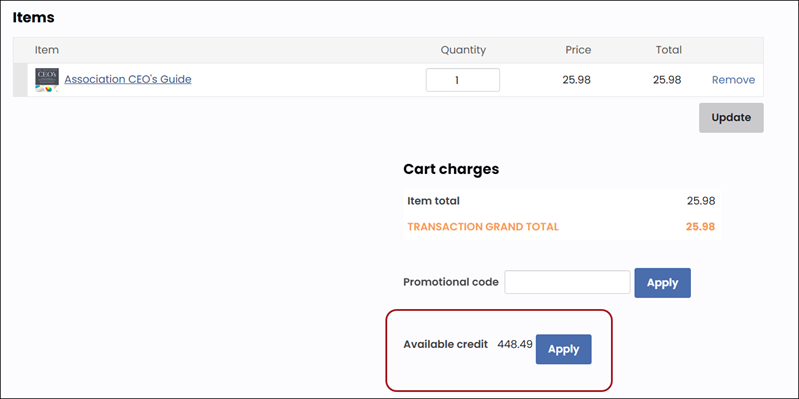
Using the Open Credit Display content item
The Open Credit Display content item allows users to use an open credit as payment for cart items. When the user clicks the Apply button, the credit is applied toward the balance of the cart. If the available credit is greater than the amount charged in the cart, the remaining available credit will persist towards future cart transactions, until the user has applied the full available credit balance.
Warning! Any company member can apply their company's open credit.
In order to use the Open Credit Display content item, a payment method of type Open Credit must exist in the payment method set.
Note: The open credit can be applied to either new purchases or open invoice balances as long as an Open Credit payment method type is present in the payment method set.
Once the payment method has been set, users will be able to use their open credit. For additional information on setting up the shopping cart, see Setting up the shopping cart for more information.
Note: This content item must be connected to the Shipping Method Selector content item.
Open Credit Display configuration options
This content item uses the Common content item configuration options.