Last updated on: January 27, 2026
This content item is typically placed on the shopping cart content record. It displays the contents of the shopping cart and allows for quantity changes and deletions.
- Items that have been placed in the shopping cart appear in the Items area.
- Invoices selected for payment appear in the Invoices area.
- The Override transaction date, Order type and Source code options appear in the Transaction options area.
Note: The Order type drop-down is hidden if the cart does not contain commerce products. For more information, see Overriding the default order type.
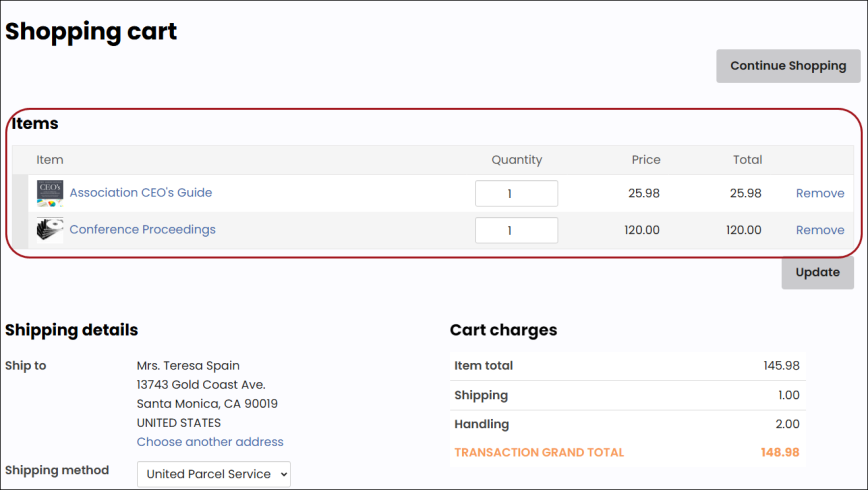
This content item can be seen on the out-of-the-box Cart page (@/iCore/Store/StoreLayouts) and is commonly used with the following content items:
Cart Details Display configuration options
This content item uses the Common content item configuration options in addition to the following:
- Display image - When this option is enabled, images associated with products, events and gifts are shown. If an image was not included when the item was created, no image is displayed. This option is enabled by default.
- Width of image - Enter a value to modify the image pixel size. The default size is 50 pixels.
- Empty cart message - The message There are no items in the cart is displayed in an empty cart by default. Enter a customized message in this field to be displayed to users when they view an empty cart.