Last updated on: January 27, 2026
Use this content item to display a confirmation message for a submitted order and send a confirmation email to the sold-to party. You can also send an additional confirmation email to a specified email address.
This content item can be seen on the out-of-the-box Order Confirmation page (@/iCore/Store/StoreLayouts), and is not a standalone content item. It must be used with the Submit Order Button Link content item. The Submit Order Button Link lets you specify what content record to use for the order confirmation. See Setting up an Order Confirmation template for more information about order confirmations.
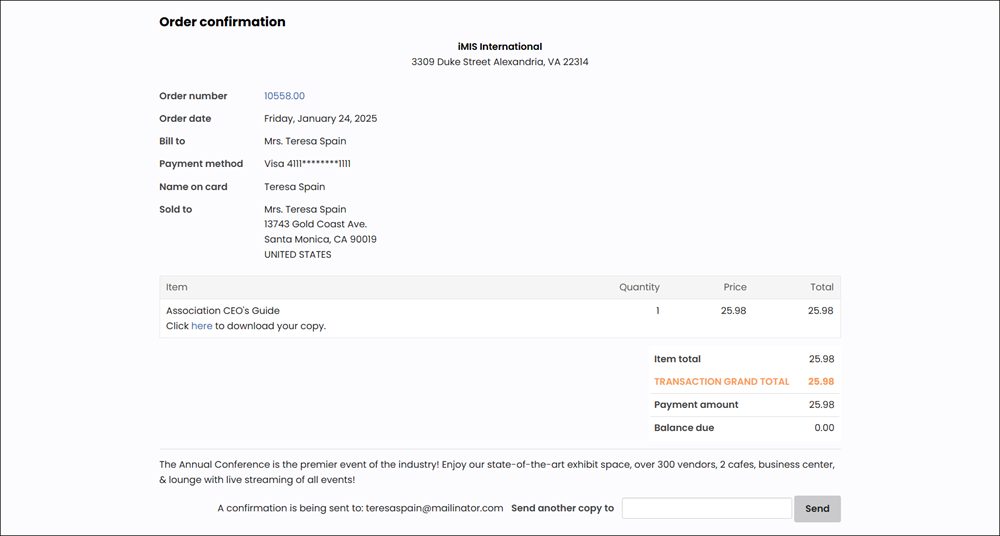
Order Confirmation Display configuration options
- Name - Enter a name for the content item. This text appears during design mode (configuration).
- Title - Enter the text to display above this content item on the rendered page. If blank, no title displays.
- Do not render in design mode - Select this option to prevent content record data from being loaded in the content editor. This improves performance during design time.
- Display a border around this content - Select this option to display a border around this content item on the rendered page.
- Display image – Select this option to add an image and its image width to your order confirmation page. This option is disabled by default and when enabled, the width default is 0.
- Order confirmation email – Choose one of the following:
- Default – Sends the default order confirmation template defined at Settings > Commerce > General.
- None – Does not send order confirmation emails.
- Custom – Allows you to select a Custom order confirmation template to send customers when they make purchases through the cart.