Last updated on: January 27, 2026
The Payment Confirmation content item facilitates the communication process after a guest invoice payment is submitted. It displays a confirmation message on-screen and automatically sends a confirmation email to the Bill to contact associated with the invoice. For added flexibility, users can also send the confirmation to an additional specified email address. Both the primary and any additional email confirmations sent are recorded in the Communication logs. See Paying invoices using a direct link for more information about payment confirmations.
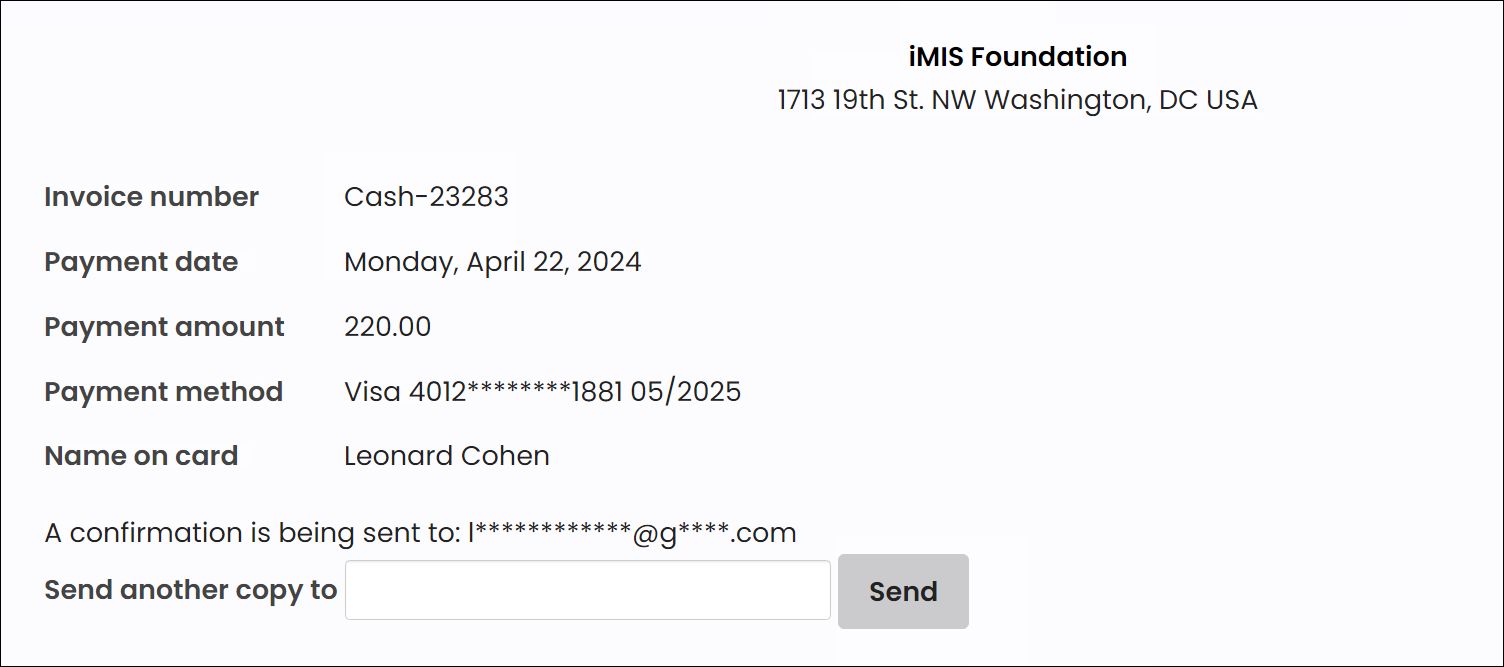
Payment Confirmation configuration options
This content item uses the Common content item configuration options in addition to the following:
- Title - Enter the text to display above the payment confirmation on the rendered page. If blank, no title displays.
- Payment confirmation email – Choose one of the following:
- Default – Sends the default payment confirmation template defined at Settings > Commerce > General.
- None – Does not send payment confirmation emails.
- Custom – Allows you to select a Custom payment confirmation template to send when guests pay invoices without logging in.