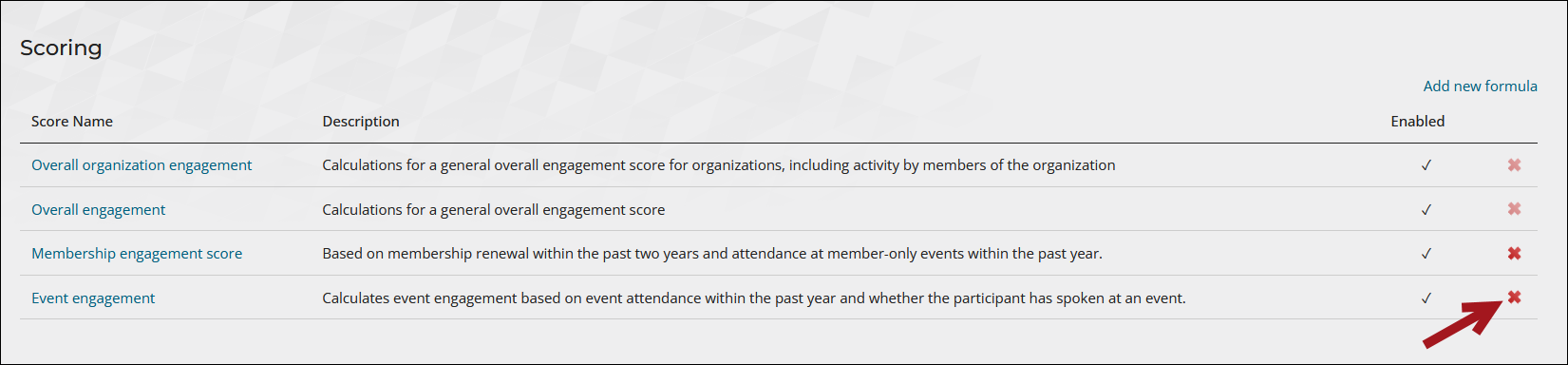Last updated on: January 27, 2026
Note: The following information requires a Scoring - Premium license. For more information, contact your AiSP or ASI Technical Support.
This article covers copying and deleting existing score formulas.
Copying formulas
Do the following to copy an existing formula:
- Go to RiSE > Scoring.
- Select the formula to copy.
- Click Save As.
- Click OK. The name of the copy will be in the format of Score name - Copy.
- Modify the copy as needed.
- Click Save.
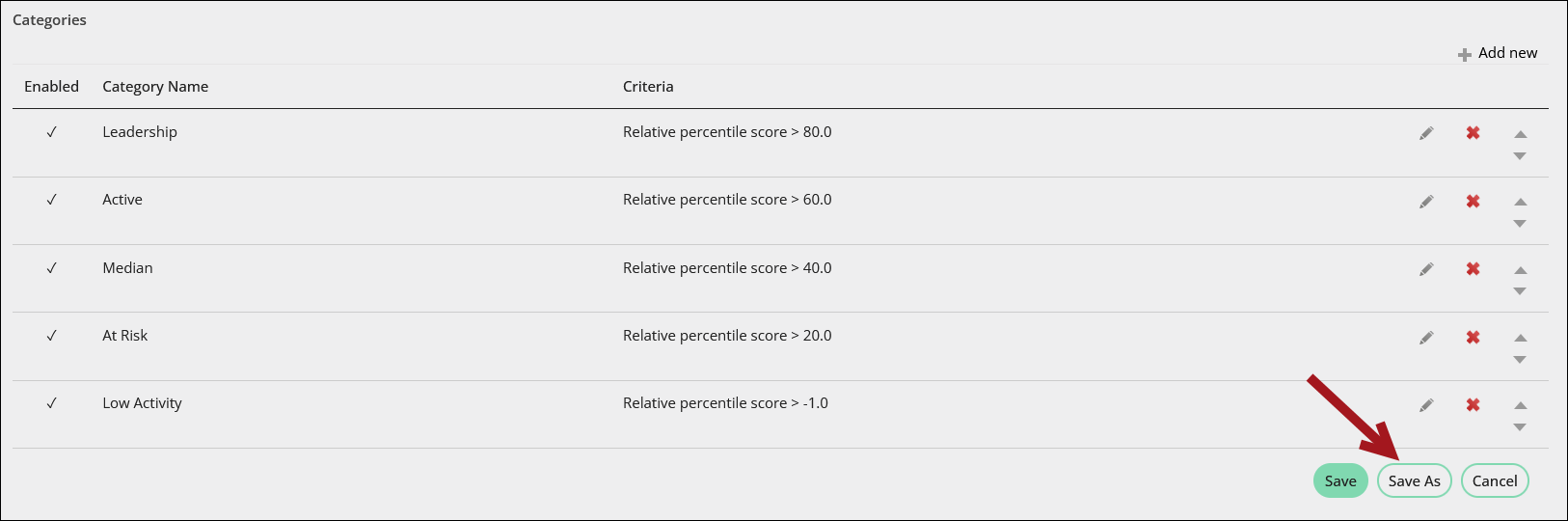
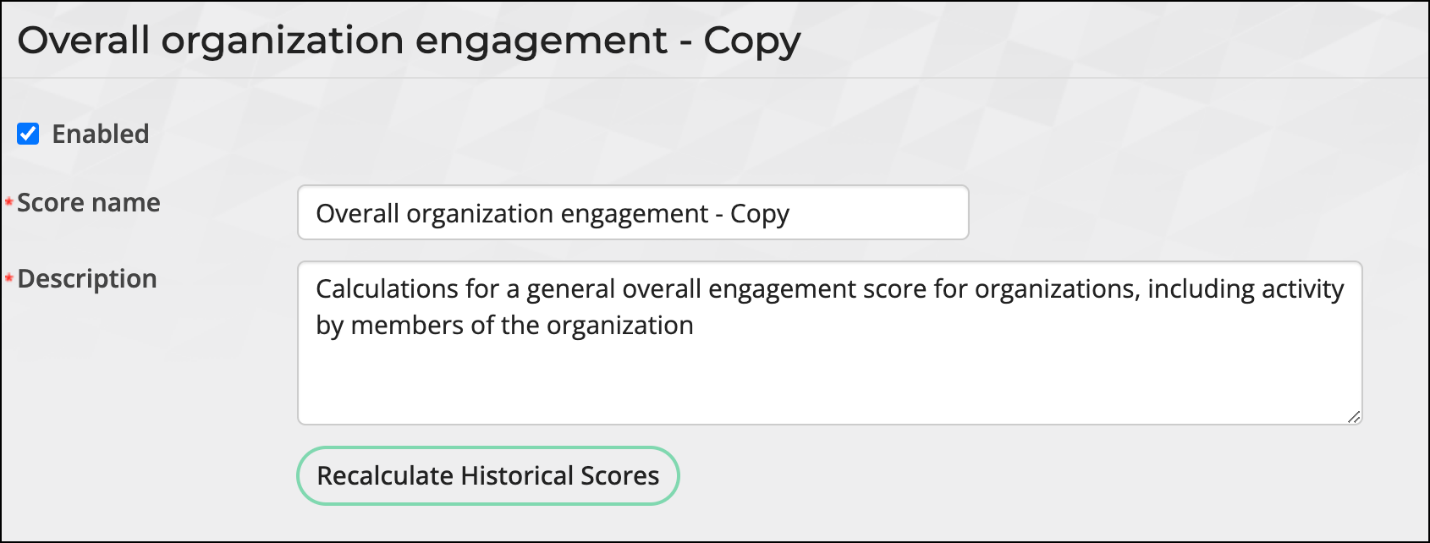
Deleting formulas
Custom score formulas can be deleted, but out-of-the-box formulas are not removable. Deleting a formula permanently removes the formula and all associated score data, including historical scores.
- Go to RiSE > Scoring.
- Click the delete icon next to the formula.
- Click OK. The formula and its associated score data are removed.