Last updated on: January 27, 2026
The Engagement Score Display content item shows the constituent's score and history based on a defined formula. This content item displays the score value or the relative percentile score based on IQA queries located at $/Common/Engagement/Queries/EngagementScoreDisplay. A donut chart or progress bar can be included as a visual representation of the relative percentile score as a value (out of 100 percent).
You can also view Engagement statistics by going to Community > Engagement > Overall (Organizations), for organizations. See Engagement dashboards.
Viewing overall engagement
Out-of-the-box, the Engagement Score Display content item is configured to display on the Overview tab of staff-facing profile page. See Overall engagement.
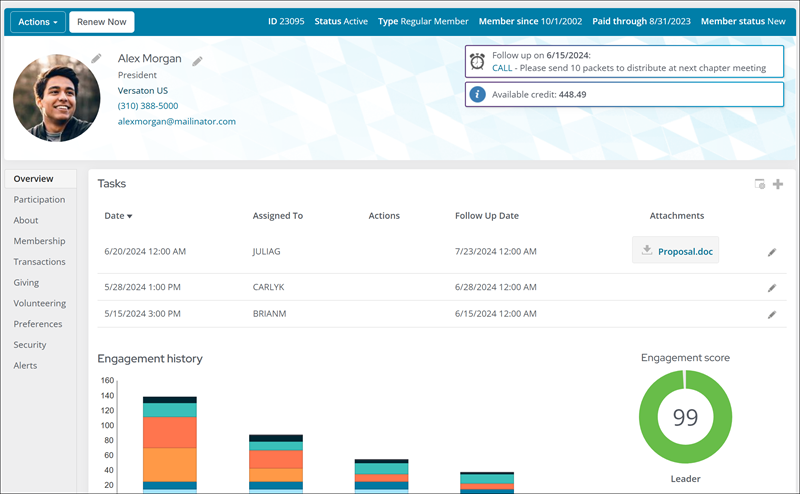
Underneath the score, the Category of the contact is also displayed. Categories are used to classify constituents for the Overall engagement formula. The following categories serve as rankings to help you better identify specific types of engagers within your organization:
- Leader: Constituents must have an overall percentile score that is greater than 85 and an event registration score greater than 6 in order to be a Leader. Out-of-the-box, this is the highest category ranking.
- Contributor: Constituents must have an overall percentile score greater than 50 in order to be a Contributor.
- Connector: Constituents must have an overall percentile score greater than 35 in order to be a Connector.
- Participant: Constituents must have an overall percentile score greater than 15 in order to be a Participant.
- User: Constituents must have an overall percentile score greater than zero in order to be a User. Out-of-the-box, this is the lowest category ranking.
Viewing overall organization engagement
The organization engagement score display can be viewed on the Overview tab of the staff-facing organization profile page. See Overall organizational engagement.

Underneath the score, the Category of the contact is also displayed. Categories are used to classify organizations for the Overall organization engagement formula. The following categories serve as rankings to help you better identify specific types of engagers within your organization:
- Leadership: Organizations must have an overall percentile score greater than 80. Out-of-the-box, this is the highest category ranking.
- Active: Organizations must have an overall percentile score greater than 60 in order to be considered Active.
- Median: Organizations must have an overall percentile score greater than 40.
- At Risk: Organizations must have an overall percentile score greater than 20 to be considered At Risk.
- Low Activity: Organizations must have an overall percentile score greater than -1 in order to be assigned this category. Out-of-the-box, this is the lowest category ranking.