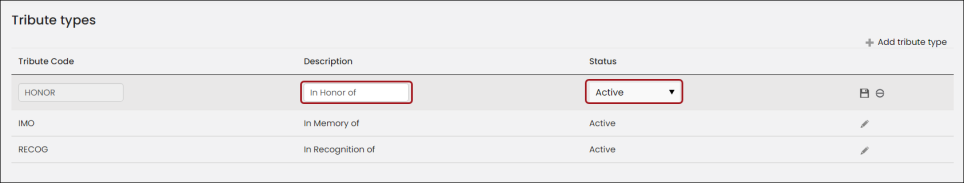Last updated on: January 27, 2026
You can add tribute types to gifts by editing an existing tribute type or creating a new one.
Adding a tribute type
Do the following to add a tribute type:
- Go to Settings > Fundraising > Tribute types.
- Click Add tribute type.
- Enter a Tribute Code such as HONOR or RECOG.
- Enter a Description for the tribute type such as In Memory of.
- Click the Status drop-down to select whether the tribute type is Active or Inactive.
- Click the Update icon or Cancel icon to undo your changes.

Editing a tribute type
Do the following to edit an existing tribute type:
- Go to Settings > Fundraising > Tribute types.
- Click the edit icon for the tribute type.
- Change the Description or Status. You cannot change the Code.
- Click the Update icon or Cancel icon to undo your changes.