Last updated on: January 27, 2026
Staff users with an Orders: 4 module authorization level or higher can manually override the price of simple items or a collection of items (kits) to give members and non-members one-time discounts on items in the virtual store. The allowed price must be more than 0 (zero). These items can be added to the cart with the price override included.
Important! If you are using VAT or GST, you cannot override product prices.
Note: Not applicable to component-priced kits.
Do the following to override a price:
- Go to Commerce > Find products.
- Select the product or kit for which you want to override the price.
- Manually edit the price for the item in the Your price: field. Click Revert to original price to return the item to the original price.
- Click Add to Cart.
- Select View Cart.
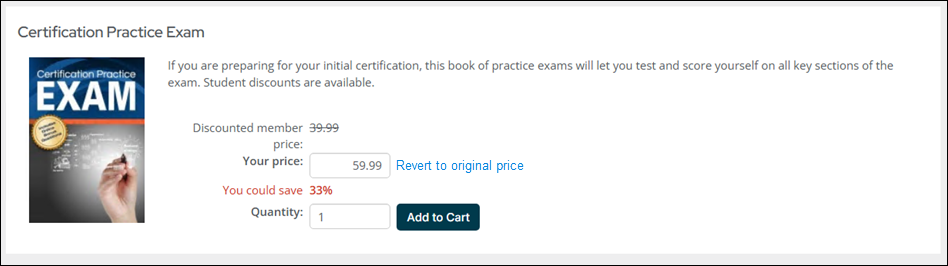
Once in the cart, you will see the new price listed under Items. You can proceed through checkout as normal.
Note: After a price is overridden, no further discounts or promotions can be applied.