Last updated on: January 27, 2026
If an event is cancelled or closed, a Delete Event button is displayed on the event.
When an event is deleted, all meeting and function definitions for the event are deleted from the database.
Note: The Delete Event button will not be available until all active registrations for an event are cancelled, or the event is closed. If there are active registrations on the event, the button will be visible but disabled.
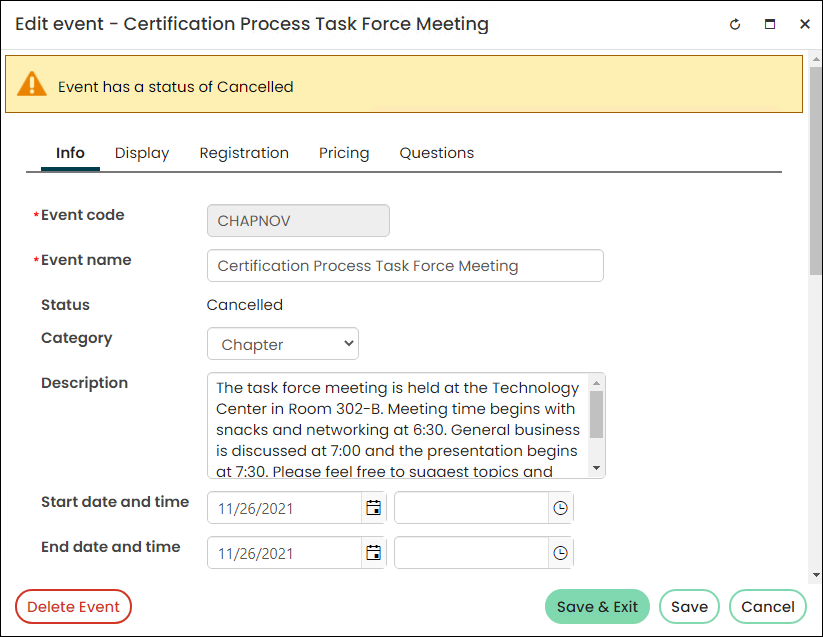
Note: You cannot delete an event, program item, or program session nor deselect a recurring program item or alter recurrence data if attendance is recorded for the item you wish to delete.
Click Delete Event. The following warning is displayed:
All event definition information will be deleted and will no longer be available for reporting. This operation cannot be undone. Do you wish to continue?
Click Yes. All meeting and function definitions for the event are deleted from the database.