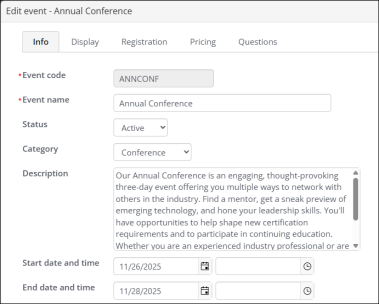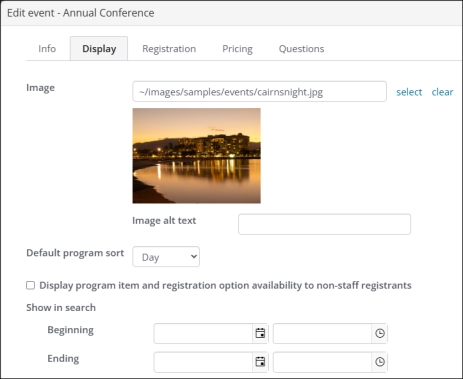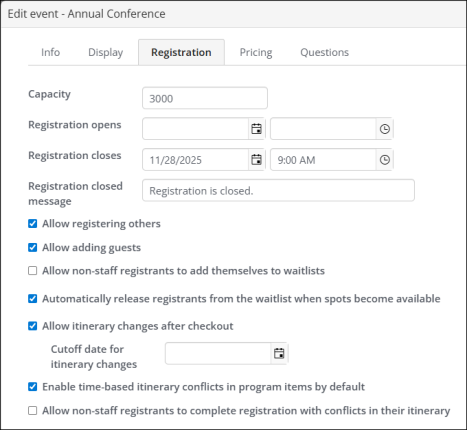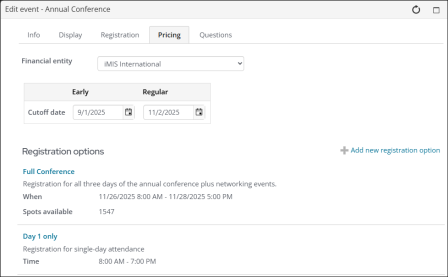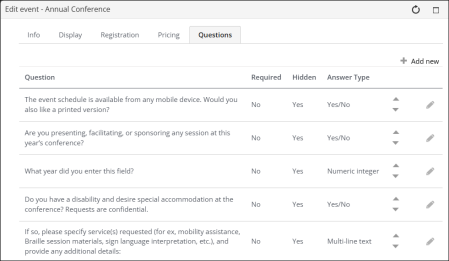Last updated on: January 27, 2026
Events allow staff users to easily manage event planning, logistics, communication, and registration for events of all types and sizes. Do the following to edit an event:
- Go to Events > Find events.
- Search for and open the event.
- From the Showcase tab, click the edit icon (
 ).
). - (Info tab) All fields except the Event code are editable. See Info tab.
- (Display tab) Edit fields such as the Image, Show in search, Event showcase layout, and more. See Display tab.
- (Registration tab) Edit fields such as Capacity, Registration open and close, Registration closed message, and more. See Registration tab.
- (Pricing tab) Edit fields such as Financial entity, Registration cutoff dates for Early and Regular members, and add pricing options. See Defining event pricing and registration options.
- (Questions tab) Edit existing questions or add additional ones. See Questions tab.