Reverting to an earlier version of a content record
Every time you publish a content record, the previously published version is saved as an Archived version. Do the following to revert to an older archived version.
- Go to RiSE > Page Builder > Manage content.
- Select the content record.
- Click Versions.
- Select an archived version
- Click Revert. A warning message is displayed.
- Click OK and Close.
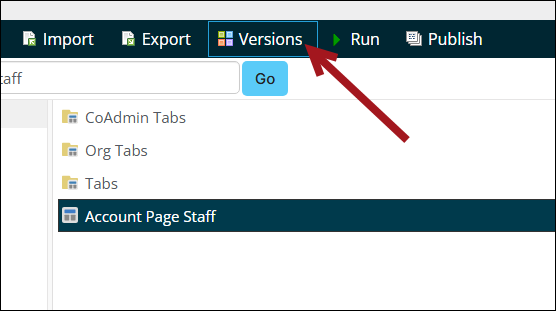
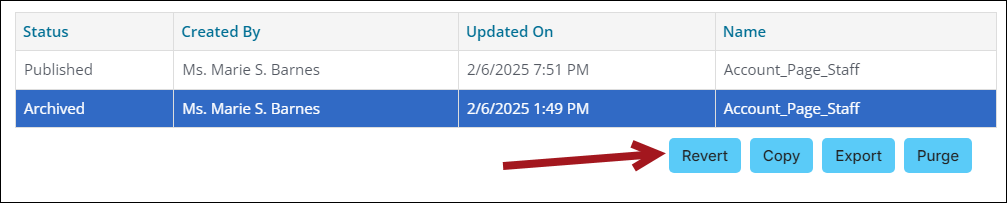
The archived version you select is turned into a new Working version at the top of the list, and all previous versions remain intact. When you close the window, the archived version is the version you'll now see in the content folder. As with any Working content record, you can publish the content record when you are ready to push it to your iMIS RiSE websites.