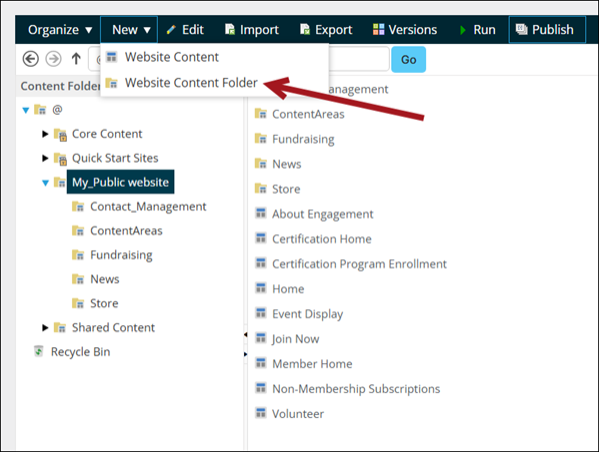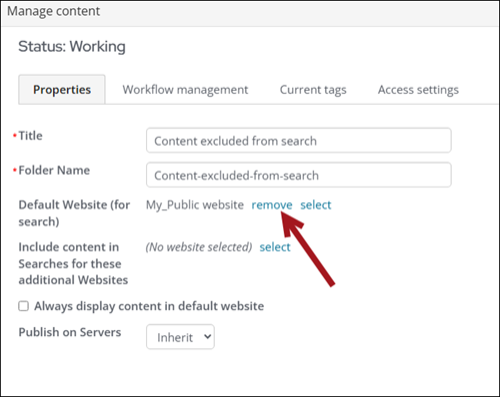Last updated on: January 27, 2026
To hide a page from the search, add it to a content folder that is not included in search results.
Do the following to hide content pages from the search:
- Go to RiSE > Page Builder > Manage content.
- Select the website folder.
- Click New > Website Content Folder.
- Enter a Title for the folder.
- From the Default Website (for search) property, remove the website.
- Click Save.
- Create new content and save it to this folder. Any content added to this folder will not be included in the search results.