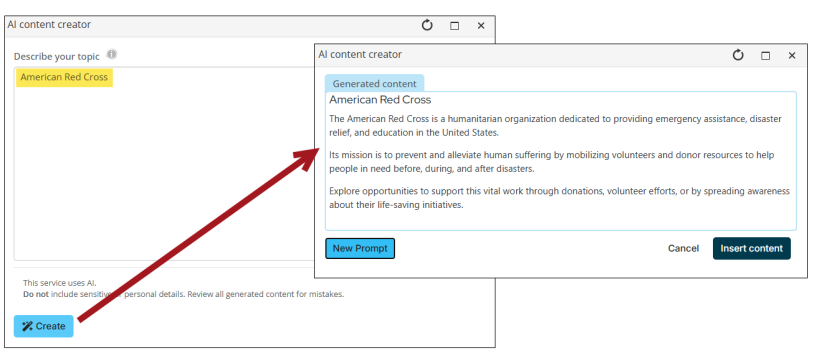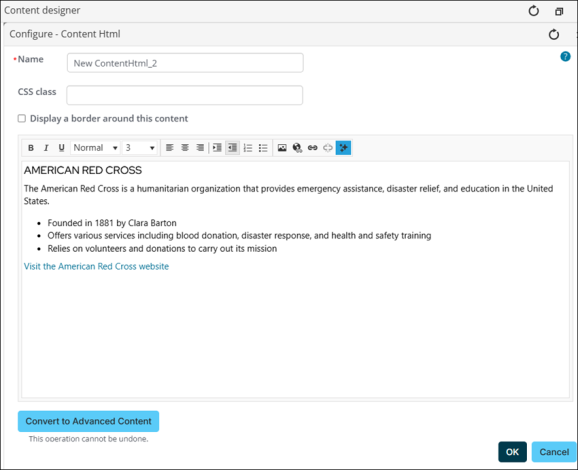Last updated on: January 27, 2026
The AI Content Creator is a valuable tool for drafting content quickly and efficiently.
Note: This feature is currently only available to clients based in the United States. Other regions may be added in the future.
Best practices for using the AI Content Creator
To ensure the best results, follow these guidelines when using this tool:
- Review and edit: Always proofread and tailor the content before publishing.
- Be specific: Provide clear instructions about the topic, audience, format, and tone.
- Protect sensitive information: Do not input confidential, private, or proprietary data.
- Fact-check important details: Verify critical facts, dates, names, and statistics AI-generated content may not reflect the most current information, as models like OpenAI’s GPT-4o-mini are trained on data that may be several months or years old (for example, up to October 2023). Always double-check time-sensitive or factual information before publishing.
- Use responsibly: Ensure content is respectful, ethical, and aligned with your organization's values and brand.
- Mind the character limit: Responses are limited to approximately 4,000 characters. If your request is too long or detailed, consider breaking it up into smaller parts.
Using the AI Content Creator for content
Note: Be sure to enable the AI Content Creator before using it. See AI Content Creator settings for more information.
Do the following to generate content:
- Create or edit a content record that contains the Content Html content item.
- Click the AI Content Creator icon on the toolbar.
- In the pop-up window, enter specific details about the topic, audience, and content needs. This information helps the AI generate tailored content.
- If the generated content meets your needs, click Insert content, then click OK. Clicking New Prompt will close the pop-up window and allow you to enter additional details.
- To generate additional content, click the AI Content Creator icon again.
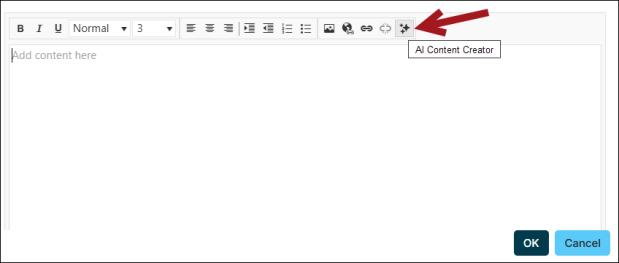
Example: To create content about the American Red Cross, type "American Red Cross" and click Create.