Last updated on: January 27, 2026
You can easily copy or move a content item from one content record to another. You can move content records into different content folders by dragging and dropping them into a different folder.
Copying or moving content items to another content record
Do the following to copy or move a content item to another content record.
- Go to RiSE > Page Builder > Manage content.
- Select the content record you want to move or copy.
- Click Edit.
- In the content item header, click Copy To or Move To. The Document browser window is displayed.
- Select the content record to which you want to move the content item.
- Click OK.
- Click Save or Save & Publish.
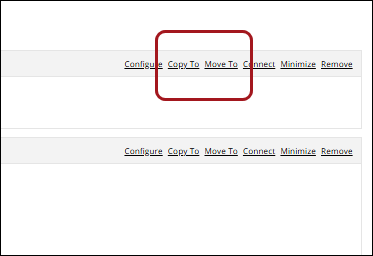
Copying or moving content records to another content folder
Do the following to move content records into other content folders.
- Go to RiSE > Page Builder > Manage content.
- Select the content record you want to move.
- Select Organize > Cut.
- Select the content folder to which you want to move the content record.
- Select Organize > Paste.
Do the following to copy content records into other content folders:
- Select the content record you want to copy.
- Select Organize > Copy.
- Select the content folder to which you want to move the content record.
- Select Organize > Paste.
When you move or copy a content record into a new content folder, you must republish it to make sure that the content record is made visible on all websites associated with the new content folder, as well as removed from all websites that were associated with the old content folder.
When you move or copy a content record that was originally in a workflow-enabled content folder (a content authority group is assigned to the content folder) into another workflow-enabled folder, the content record's assigned content owner remains unchanged if:
- The new folder's content authority group also lists the assigned content owner as a member.
- The assigned content owner has Content Editor content authority group permissions in the new content folder's content authority group.
If either of these conditions is false, then the assigned Default Owner of the new content folder’s content authority group is assigned as the new content owner for this instance of the content record.
The tags inherited from ancestors in the content folder hierarchy are recalculated based on the content record's new position in the hierarchy. Although the new inherited tags are visible immediately within the Page Builder tool, website searches for these tags will not find the content records until you republish them.