Last updated on: January 27, 2026
The default date format can be updated to display dates in the local format used in your region.
Do the following to change the iMIS date format:
- Go to Settings > Organization.
- From the Display dates and numbers using setting, choose Organization default.
- From the Default culture drop-down, select the region.
- Click Save.
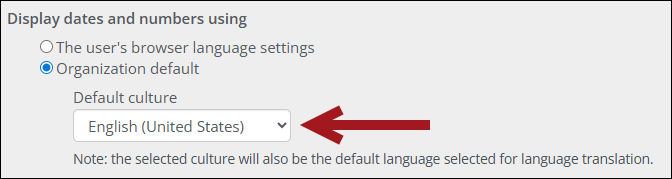
For full details, see Organization: Settings.