Last updated on: January 27, 2026
Do the following to create a new general ledger account (populate the chart of accounts):
- Go to Settings > Finance > GL accounts.
- Select Add new account:
- Code – Enter the GL account’s Code. This is a unique shorthand number given to each account in the Chart of Accounts. The GL Code is what financial systems use to categorize revenue data, such as invoices, and attach it to an account before it is exported to the financial system.
- Description – Enter the account’s Description, such as Cash, Income, or Debit.
- Do not enter an Expansion value.
Note: Account codes cannot be changed after they are saved. If you need to modify an account code, you must create new codes with the necessary updates. For the existing codes, update their descriptions to include a note such as "(do not use)" or something similar, but do not delete them. Additionally, ensure that all related products and items are updated to reference the new codes to maintain consistency and accuracy.
- Click Save & Continue.
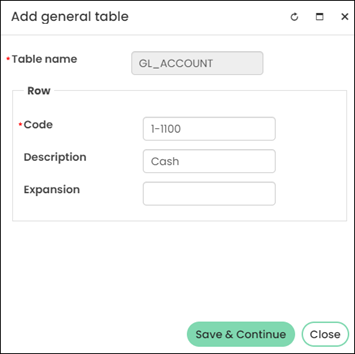
- Continue adding accounts till all accounts that are used are added to iMIS.