Last updated on: January 27, 2026
The Alert Display content item displays alerts to users. It must be configured to display a selected alert set.
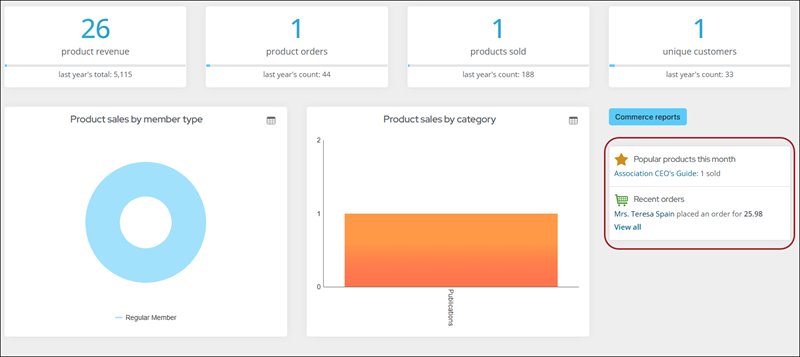
You can configure the Alert Display content item to display a specified alert set. When the data sources of a task in the alert set returns the record of the selected contact or the logged-in contact, the alert is displayed in the Alert Display.
To display alerts on a web page, add the Alert Display content item to the page. You must configure the content item to display a specified alert set.
When a task in the selected alert set runs, the task generates its alert, which then displays in the Alert Display content item.
Alert Display configuration options
This content item uses the Common content item configuration options, in addition to the following:
- Alert set - Select the alert sets that you want the content item to display. You can select multiple alert sets. Alert sets contain tasks that generate user alerts. You can create alert sets on the Staff site at RiSE > Process automation.
- (optional) Hide when there are no alerts - Select to hide the content item on the web page when there are no alerts to display.
- (optional) No alerts message - Enter the message that displays when the content item does not have alerts to display.
Note: You cannot enter a No alerts message if you select to hide the content item when there are no alerts to display.