Last updated on: January 27, 2026
The 404 page displays to users when the page they requested cannot be found. The 500 page displays to users when there is an internal error.
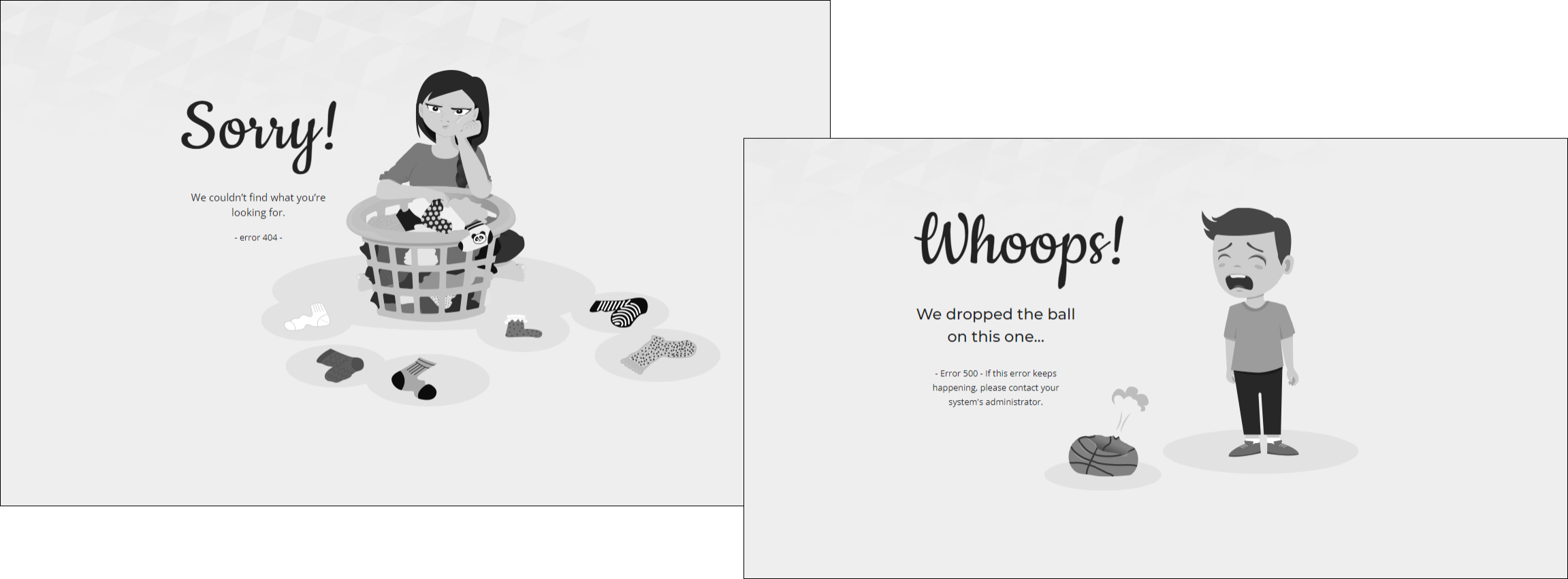
Apply the customizations to the 404 or 500 page
To create a custom 404 or 500 page, first copy the out-of-the-box page:
- Go to RiSE > Page Builder > Manage content.
- Navigate through the following folder path: @/iSamples/SharedContent
- Copy one or both of the following pages:
- 404 Page Not Found
- 500 Internal Error
- Paste the pages in a non-system folder.
- Open the copied pages and apply the desired customizations.
- Save & Publish the pages.
Update the shortcut
Do the following to update the shortcut:
- Go to RiSE > Site Builder > Manage shortcuts.
- Locate the 404NotFound or 500InternalError shortcut, then click the edit icon.
- Select the new content record.
- Click Update.