Last updated on: January 27, 2026
Google Analytics tracks and collects important data on how visitors interact with a website. Google Analytics 4 (GA4) is the next generation of analytics that collects event-based data, so that you can better understand a member or donor’s journey around your RiSE website.
Use GA4’s enhanced visualizations, reporting, and session tracking to directly benefit your members and donors:
- Maximize engagement among members and donors: What drives members and donors to your website? What type of content do they enjoy engaging with?
- Create simpler workflows for the member and donor journey: Are members and donors quickly finding what they need? Is a particular task taking too much time?
- Focus staff user time in the areas that matter to members and donors: Are staff users spending too much time on a project or campaign that is not performing well? Could the time be spent on a separate project that could help drive growth?
For the full details surrounding GA4, visit the Google Analytics Help.
Using GA4 with RiSE
Google Analytics provides reports on the data collected allowing you to assess whether your website is meeting its goals. This tracking is accomplished by adding a Google Analytics script to the website.
Do the following to track your site with Google Analytics:
- Create a Google Analytics account.
- Configure the account. Google Analytics will provide the code for you to paste into iMIS.
- Add the script to your iMIS website:
- Go to RiSE > Site Builder > Manage websites.
- Select the website to which you want to add a Google Analytics script.
- From the Properties tab, click Advanced Options.
- (Properties tab) Expand the Advanced section and paste the entire script, including the tags, in the Google Analytics script field.
- Click OK, then click Save.
- Publish the website.
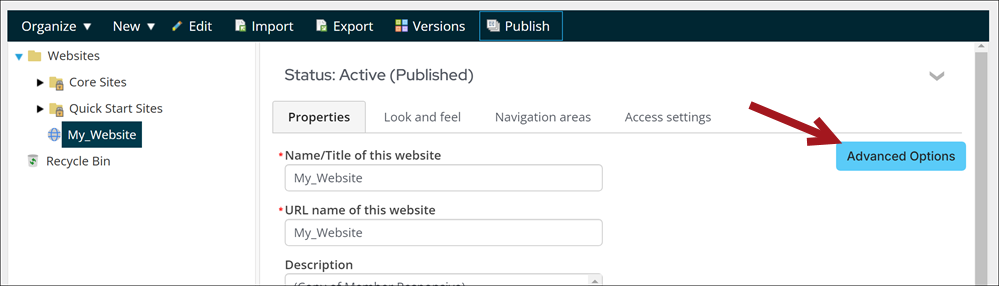
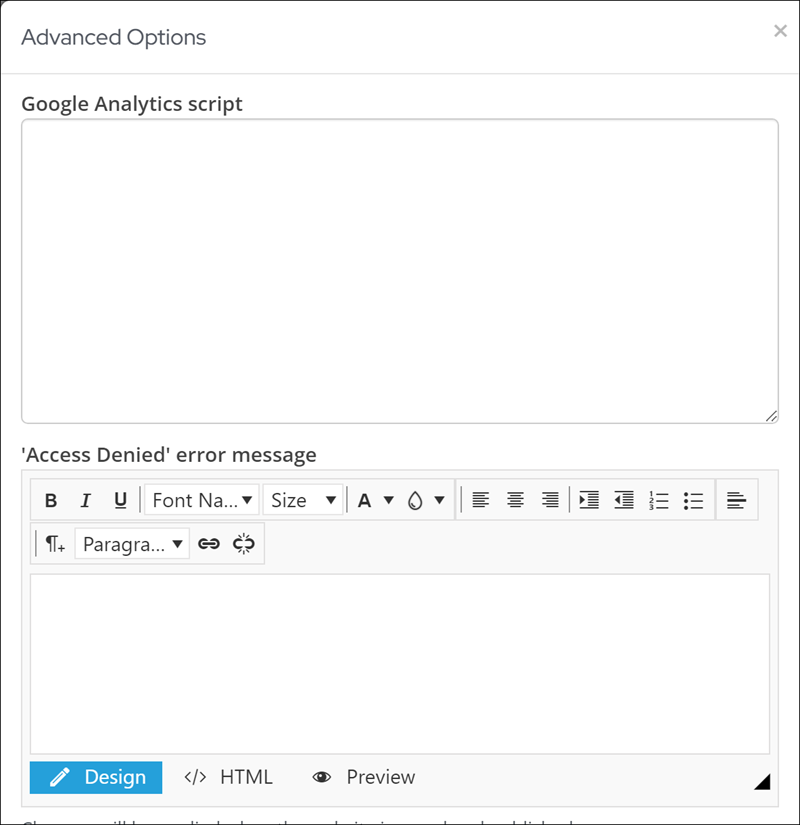
- Visit your Google Analytics account to review the data collected.
How ASI is using GA4
ASI Marketing integrated GA4 with several of ASI’s RiSE websites. These are the top three features they are enjoying:
- Cross domain tracking - Easily allow RiSE website activity to be accurately attributed to a single user as they cross domains.
- Data streams – Understand the data flow from a customer touchpoint.
- Building reports - Create detailed reports to review all data that GA4 collects about your users.