Last updated on: January 27, 2026
The following information summarizes the different features iMIS offers to you that allow you to embed social media directly with your RiSE site.
In This Article
Logging in with social media
You can allow website users to sign in to your website using their Facebook and LinkedIn accounts. Social media integration creates a seamless user experience that increases convenience and satisfaction for your users.
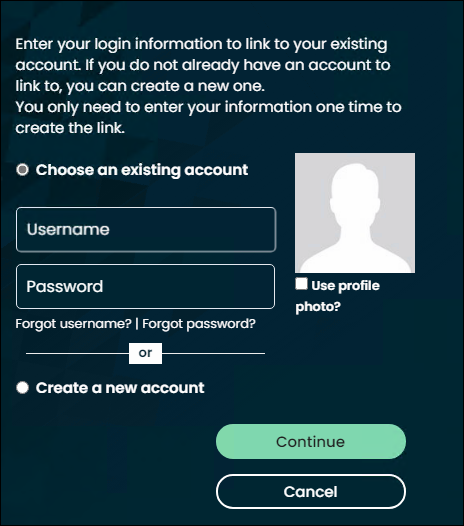
Users’ social media accounts are linked to their existing iMIS accounts, and when a new user signs in with a social media account, a new iMIS account is automatically created and linked. Eliminating the need for users to keep track of multiple usernames and passwords will result in more visits to the essential content on your website!
See Logging in with social media for more information.
Sharing RiSE web pages
Users can use the Social Share content item to easily bookmark or share pages with social networking sites such as Facebook, X (Twitter), and LinkedIn. Clicking a social share icon opens a separate browser to the selected social media site, and prompts users to log in to their account. Clicking the email icon opens the user's default email client.
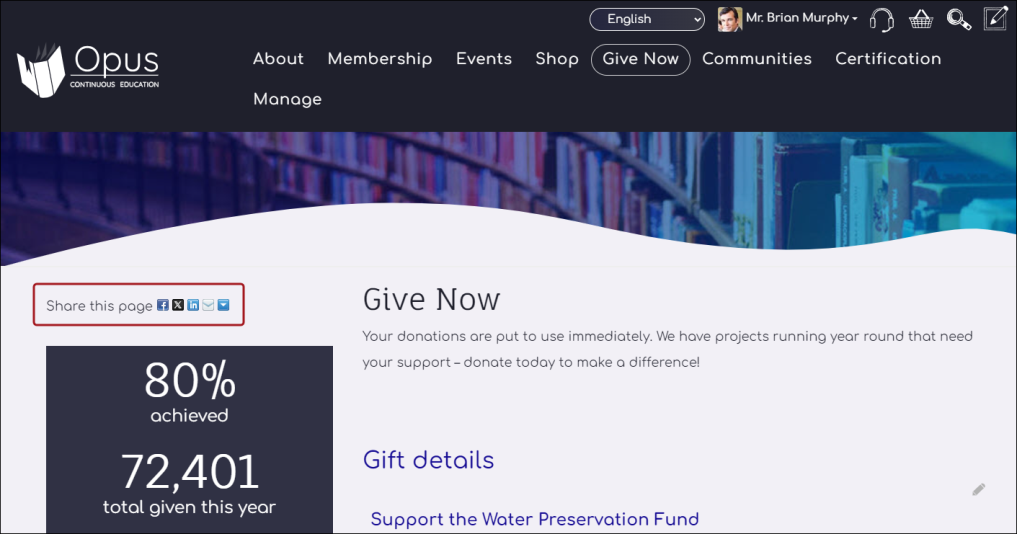
With the Social Share content item on a page, it is easy for users to share your content across the web. For example, add the Social Share content item to a donation page so that donors can easily promote your cause to their friends.
See Social Share for more information.
Adding metadata to RiSE web pages
Users can add metadata, like custom metatags, for a particular content record. From this content record field, you can add meta data from social media sites, such as X (Twitter) and Facebook.
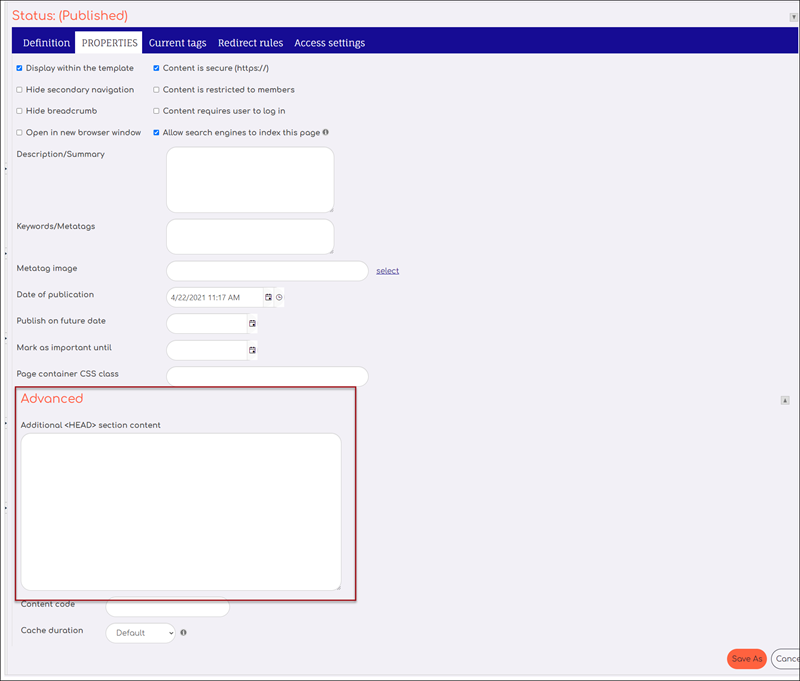
From this field, users can also enter scripts, links to custom stylesheets, fonts, javascript, and so forth.