Last updated on: January 27, 2026
You must activate a dictionary before you can apply the dictionary to your website. Do the following:
- Go to Settings > Language translation > Translation cultures.
- Select the Versions link in the Actions column for the desired language.
- Click Activate for the specific dictionary you want to use.
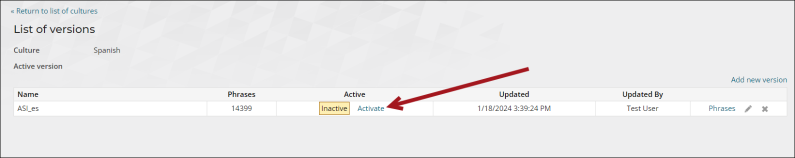
There can only be one active dictionary per culture (language). For example, you can have an active French dictionary and an active Spanish dictionary at the same time, but you cannot have two active French dictionaries (versions).
If a dictionary is not currently available for a language, you can import a translated dictionary. See Importing dictionaries.