Last updated on: January 27, 2026
Versions allow you to tailor your translation for multiple dialects. For example, you can create two different versions of Spanish: one version for Spanish-language speakers in Mexico, and another version for Spanish-language speakers in Spain. However, regardless of the customizations you make to your versions, you can only specify one language for your members. For example, if you make changes to a Spanish version and call it Spanish-Mexico, you will still only be able to display Spanish in the Translation drop-down on your websites.
You can also have only one active dictionary per language. For example, you can activate the new Spanish-Mexico version, but you will not be able to activate any other Spanish versions until you deactivate Spanish-Mexico.
Note: You must be careful when naming custom dictionaries. Any dictionary that is named with the prefix ASI_ will be overwritten on an upgrade. You must rename any dictionary that you do not want overwritten on upgrade.
Do the following to create a new dictionary version:
- Go to Settings > Language translation > Translation cultures.
- Find the language, then select the Versions link.
- Select Add new version.
- Enter a Name and Description.
- Enter a Note about the version if necessary.
- The Status drop-down is currently not being used by iMIS. Selecting ASI or Machine will have no impact on the version.
- When creating subsequent versions, the option Copy from live version is selected by default, if there is an existing dictionary for the initial version. This option is not available when you are creating the initial version. This option will create a new version of your language based on your live websites. If you select Copy from other version, the new version will be based on existing versions for the selected language. This option copies phrases from all existing versions of a language.
- Click Save. You will need to import the translated dictionary associated with the translated version you created.
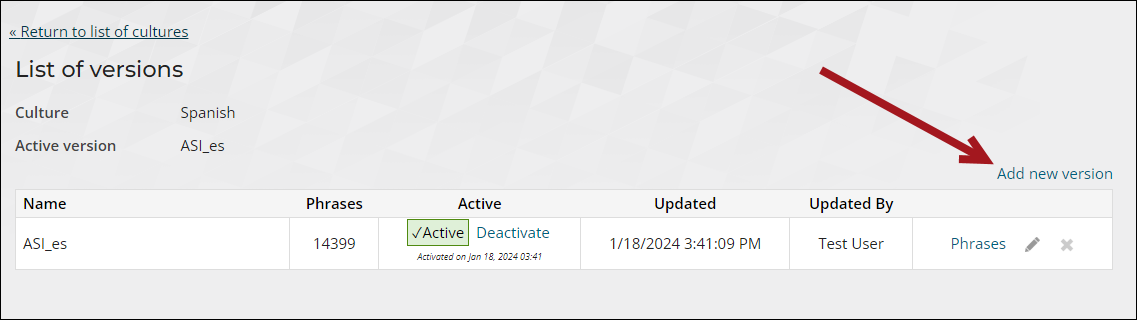
Note: As a best practice, when creating a new language culture and a new version of that culture, it is recommended that you edit the phrases in the phrase dictionary that is generated for the new version, rather than exporting an existing version of another culture. For more information about editing phrases, see Editing phrases in a dictionary.