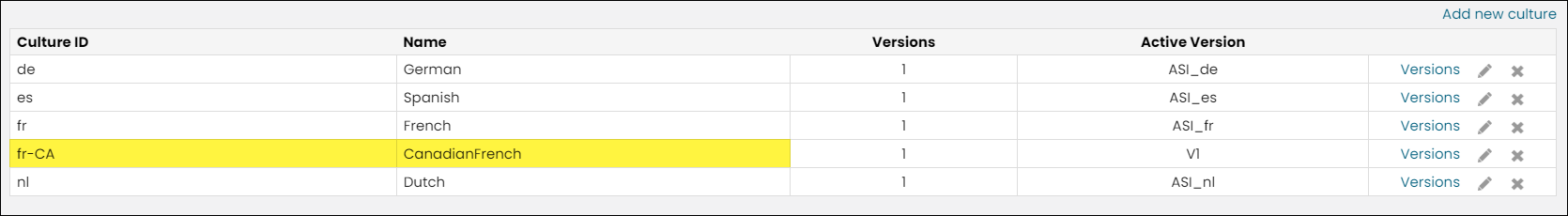Last updated on: January 27, 2026
The Display dates and numbers using setting at Settings > Organization allows users to specify how iMIS displays dates and numbers. When choosing an Organization default language, the selected language chosen in the Default culture drop-down is used for staff and public sites. The user’s browser setting is ignored, and they cannot choose another culture, unless they are licensed for iMIS Translation.
If you are licensed for iMIS Translation and choose an Organization default language, the translation drop-down defaults to the chosen language if there is a culture match already defined in iMIS. If there is not a culture match, the language is still used for dates and times, and the translation drop-down will remain set at what it was set as before.
For example, the out-of-the-box translation cultures are set to the default language culture codes:
- Dutch = nl
- French = fr
- German = de
- Spanish = es
If you wanted to use one of these cultures as the organization default and to have the translation drop-down default to the same language, you would choose Other, then enter the culture code, such as fr. The translation drop-down will default to French once the Organization default was saved.
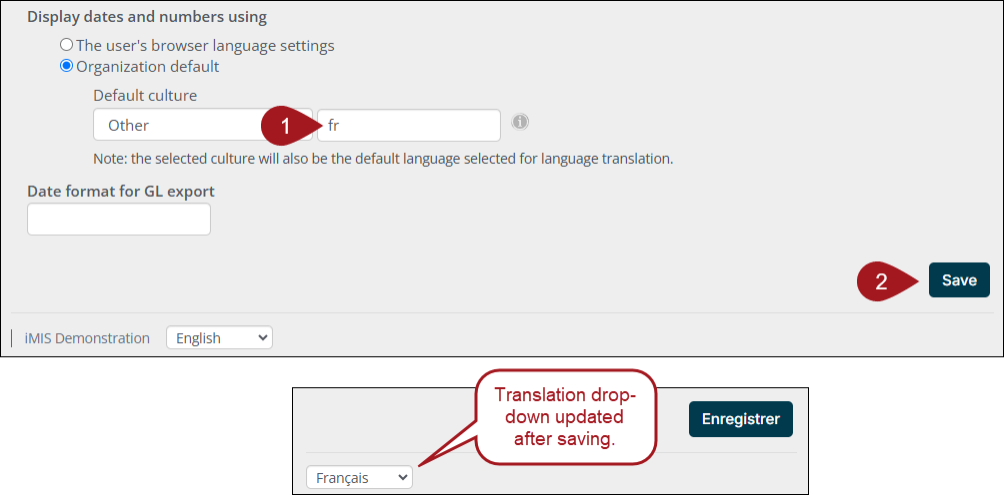
If you would like the translation drop-down to default to one of the pre-defined languages in the Organization default drop-down, make sure you have a translation culture defined with the desired culture code. The following table outlines the culture codes used for the Default culture drop-down options.
| Language | Culture |
|---|---|
| English (Australia) | en-AU |
| English (Canada) | en-CA |
| English (New Zealand) | en-NZ |
| English (United Kingdom) | en-GB |
| English (United States) | en-US |
| Dutch (Netherlands) | nl-NL |
| French (Canada) | fr-CA |
| Frech (France) | fr-FR |
| German (Germany) | de-DE |
| Spanish (Mexico) | es-MX |
| Spanish (Spain) | es-ES |
For example, choosing French (Canada) as the Culture default will only also populate the translation drop-down if there is a culture defined with fr-CA as the Culture ID.