Last updated on: January 27, 2026
You can locate active and cancelled registrations for an event from Events > Find registrations or from the event dashboard.
Note: To add custom queries to the Find registrations page, add the queries to the following location: $/EventManagement/DefaultSystem/Queries/Find registrations
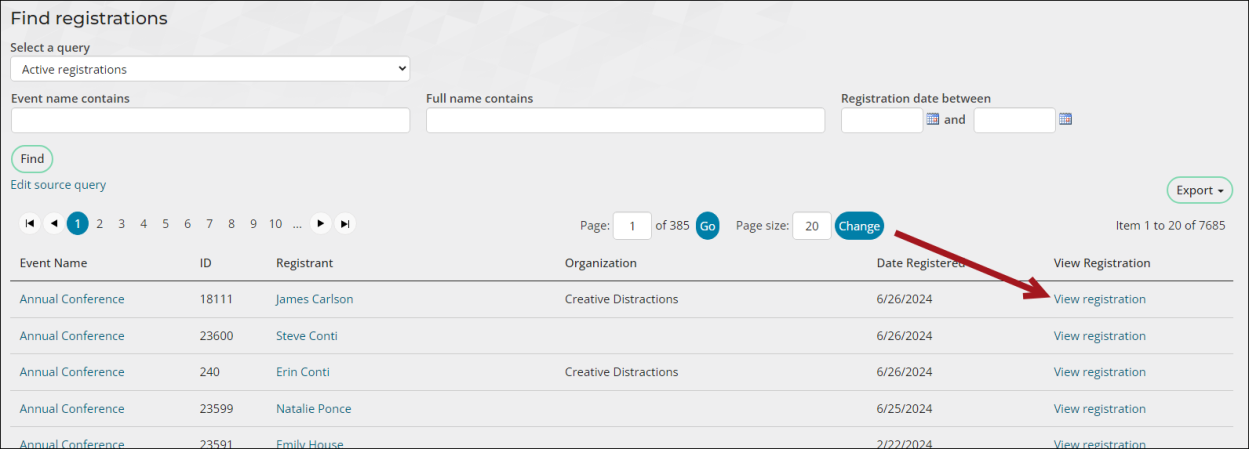
Finding registrations for a specific event
Do the following to find registrations for a specific event:
- Go to Events > Find events.
- Search for and open the event.
- Click the Registrants tab. By default, all active registrations appear.
- From the Select a query drop-down, choose a different query to locate registrants, such as those with a balance, cancelled registrations, or waitlisted registrants.
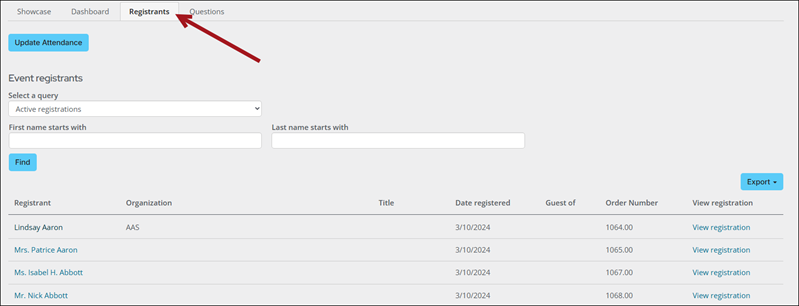
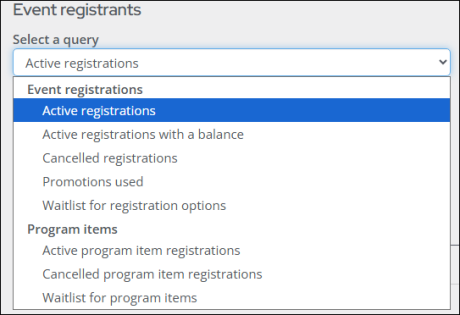
Finding registrations for all events
Go to Events > Find registrations to find registrations for all events.
Staff users can view the registration details of each registrant by selecting the View registration link.
Note: The View registration link is also available on the Participation tab of the account page, under the My upcoming events section.
The View registration link displays the event registration details page, which includes:
- Event name, which is also a link to the event
- Event dates
- Registrant's full name, which is also a link to their account page
- Informal name (if applicable)
- Registrant's organization, title, and address
- Registration status
- Date the registrant registered
- Who registered the registrant
- Total registration price
- Remaining balance
- Bill to name
- Edit Registration button - The Edit Registration button goes to the event Showcase, and allows Staff users to modify the registrant’s event registration details On behalf of the registrant.
- Registration option
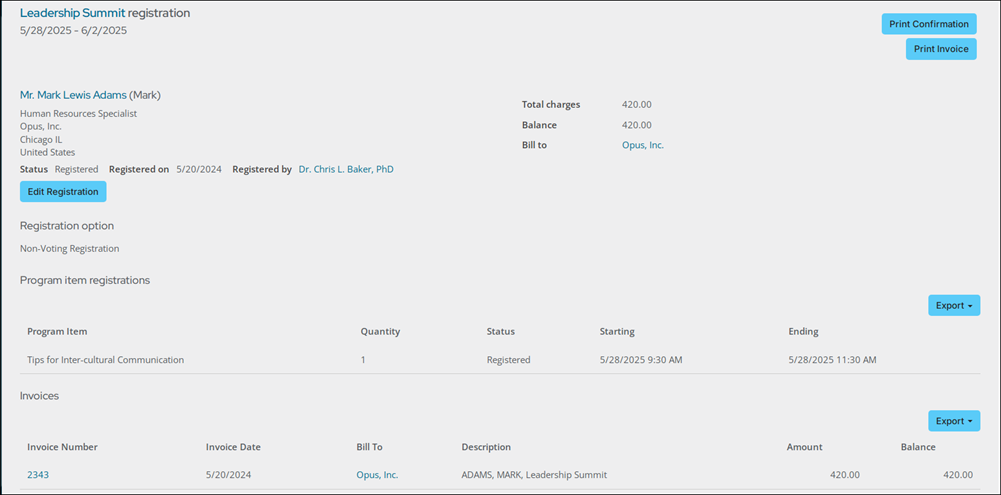
The Invoices section details the following:
- Invoice number, which is also a link to the invoice
- Invoice Date
- Bill To contact name, which is also a link to their account page
- Description of the event location and event name
- Amount of invoice
- Balance of invoice