Staff users can create event invoices for a member so that they can pay it later. To create an event invoice for someone else, do the following:
- Click the On Behalf Of icon, then search for the member and begin working on behalf of them.
- Navigate to the event.
- Click the Register button.
- If there is more than one registration option defined, choose the registration option for the member.
- If there are program items defined, choose the desired program items.
- Click Check Out & Confirm Registration.
- In the Cart, choose the Pay Later option. If you do not see the Pay Later option, see Adding the option to Pay Later.
- If required, enter the PO number.
- Click Submit Order. The invoice now appears with an open balance on the member's account page. The member can login from the member-facing site (member portal) and pay the invoice themselves.
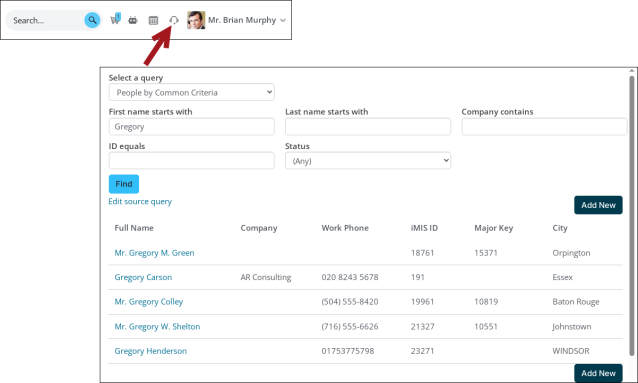
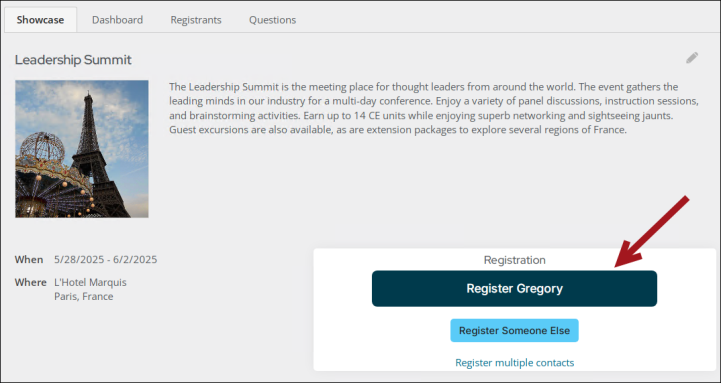
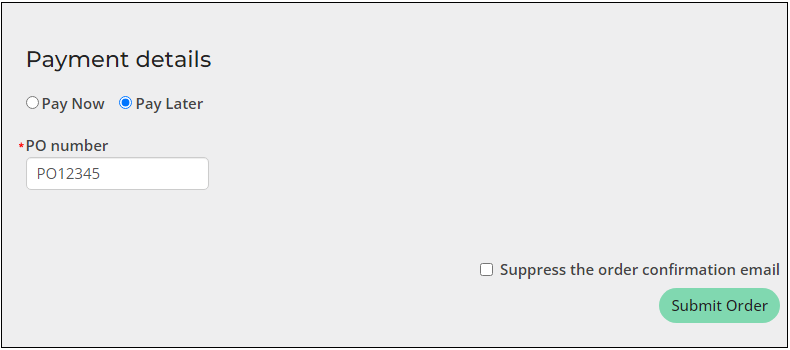
For more information, see the following articles: