Last updated on: January 27, 2026
Include the Report Writer Display content item to display a Report Writer report on user-facing content.
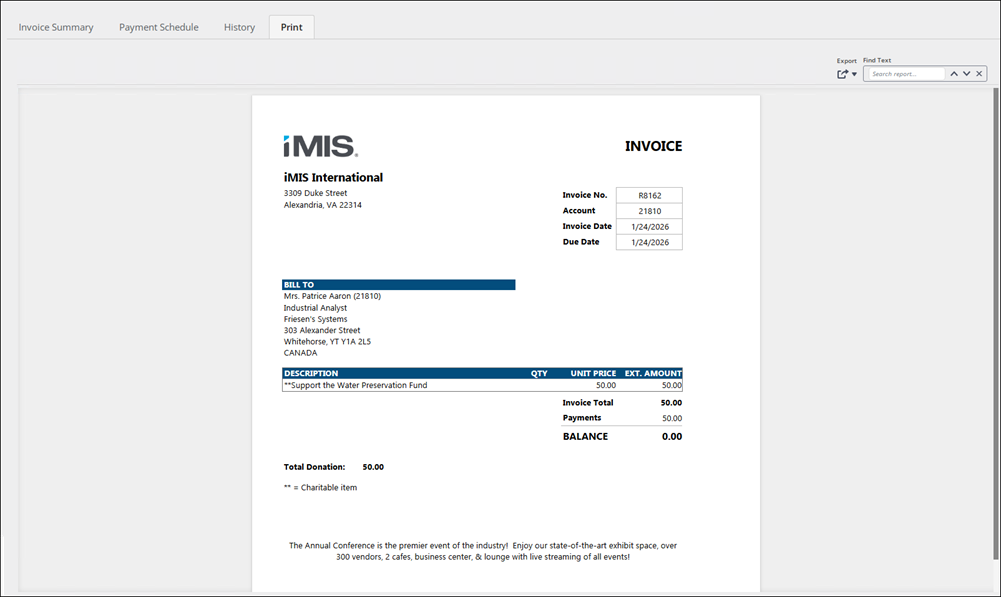
Report Writer Display configuration options
This content item uses the Common content item configuration options, in addition to the following:
- Report document path - Select the report you need to display. All Report Writer reports are located in the Document System at $/Common/Report Writer/Reports.
- Display exported version of report (PDF) - When enabled, the report is set up to allow exporting to a PDF version of the report.
- Allow user to export results - Enabled by default for PDF and Excel, with the option to also export for RTF or CSV. Disable this option if you do not want users to export the report.
- Use URL query parameters for filter values - When enabled, the Report Writer Display content item looks to the selected report for any defined query filter values. See Filtering reports using URL parameter values for more information.
- Limit users who can view data for other contacts – Appears when Use URL query string parameters for filter values is enabled. This option only works when the filter value uses ID or ContactKey. If the logged-in user does not have permission to read data for the selected contact, then the URL query string parameters value for ID or ContactKey will change from the original value to the logged-in user's ID or ContactKey, so that they will be viewing data for themselves.
- Prompt for parameters – Do not enable for chained reports.
Important! When displaying invoice-, order-, or payment-related reports, you must enable Use URL query parameters for filter values and Limit users who can view data for other contacts to ensure only authorized users can access these sensitive financial reports. Unauthorized access attempts will result in error messages.
Notes
- For performance purposes, do not add more than one Report Writer report to a content record.
- The iMIS Assistant is not available in Report Writer or on pages containing the Report Writer Display content item.