Last updated on: January 27, 2026
The Communication Creator content item allows you to send communications (emails) to specific recipients. Place this content item on a content record from which you want to send communications. The Communication Creator content item is used out-of-the-box at Marketing > Communication templates > New > Communication. For more information, see the related Communications articles.
For more information about the toolbar icons in the Communication Creator content item, see Understanding the toolbar icons.
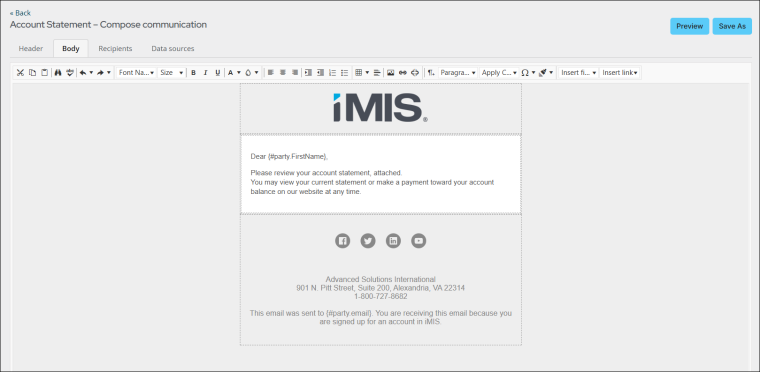
Note: You cannot paste images into the editor. You must upload images using the Image Manager.
Note: If you manually enter a link to an image that does not exist or an incorrect file path for an image, your content might not be able to be saved correctly. To ensure you do not have issues saving content that includes references to images, use the Image Manager to upload and manage image files.
It is recommended that you save and Preview your HTML to ensure all content is being saved correctly.
Communication Creator configuration options
This content item uses the Common content item configuration options.