Last updated on: January 27, 2026
Use the DateDimension business object to report on the fiscal year in IQA.
Example: The out-of-the-box fundraising dashboard reports on the current calendar year for fundraising totals. The fundraising team needs to know the total donations for the current fiscal year, which is July - June, rather than the calendar year of January - December. They must use the Date Dimension business object to return the fiscal year data.
Do the following to create the query:
- Go to RiSE > Intelligent Query Architect > New > Query.
- Name the query.
- Sources tab:
- Add the GiftSummary and DateDimension business objects.
- Add the following relation: GiftSummary.Transaction Date = DateDimension.The Date
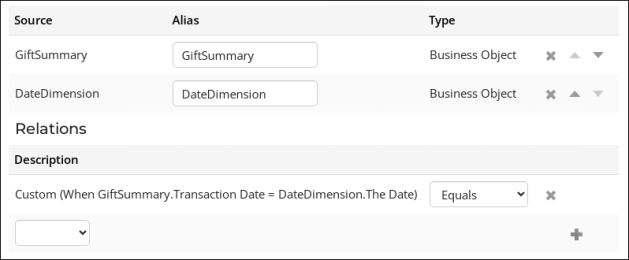
- Filters tab:
- Add the [GiftSummary] Amount property as a filter:
- From the Comparison drop-down, select Greater.
- In the Value field, enter 0.
- Add the [DateDimension] Fiscal Year Begin property as a filter:
- From the Comparison drop-down, select Within Years.
- In the Value field, enter 1.
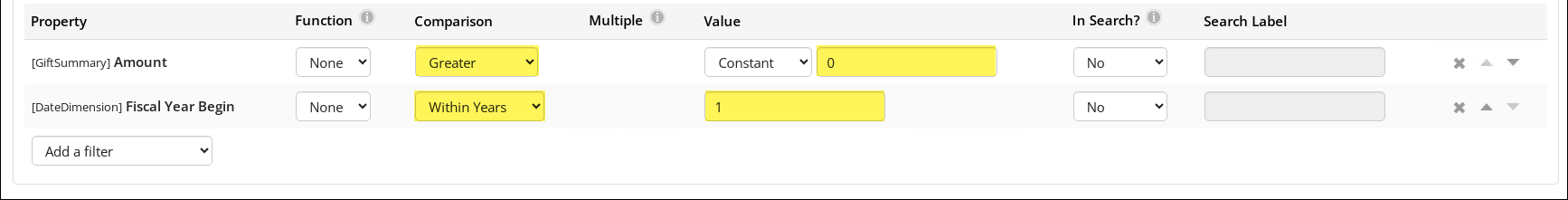
- Add the [GiftSummary] Amount property as a filter:
- Display tab:
- Select GiftSummary.Amount and set the Function column to Sum.
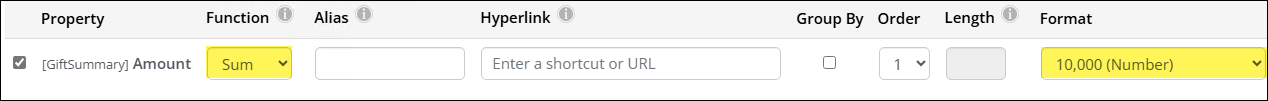
- If needed, change the Format of the property to be displayed.
- Click Run. The total gift amount for the fiscal year displays.