Last updated on: January 27, 2026
The RiSE dashboard provides a search feature to easily determine where a query is located. You may need to search for a query if you are unsure of where it is located in the Document System. The query search provides the query path to help you easily locate the query location within RiSE.
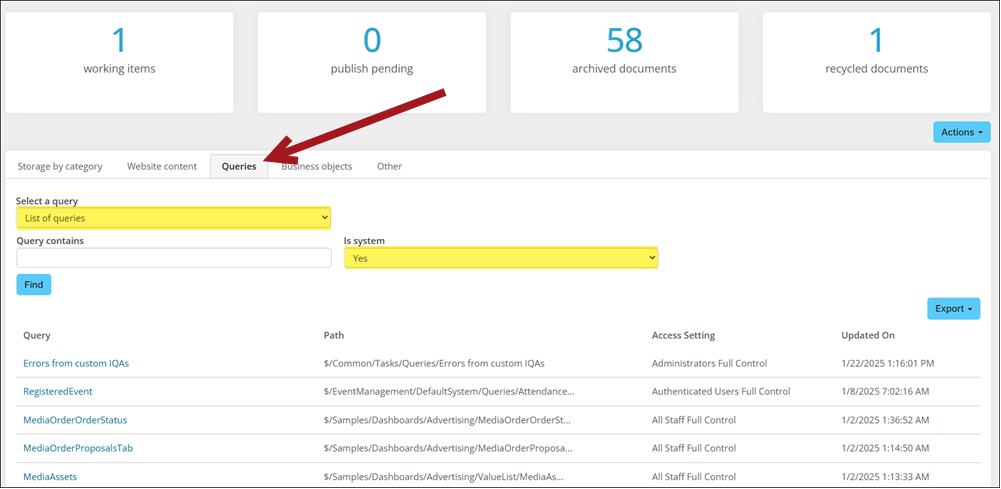
Do the following to search for a query:
- Go to RiSE > Dashboard.
- Click the Queries tab.
- From the Select a query drop-down, leave List of queries selected.
- Use the search filters to locate the query:
- Query contains - Enter the name or partial name of the query.
- Is system - Choose Any, Yes, or No:
- Any - Returns out-of-the-box and custom queries.
- Yes - Returns only out-of-the-box queries.
- No - Returns only custom queries.
- Click Find. The search results display the following information:
- Query - The name of the query and a link to open the query for editing.
- Path - Where the query is located in the Document System.
- Access Setting - Who can access the query.
- Updated On - The last time the query was updated.