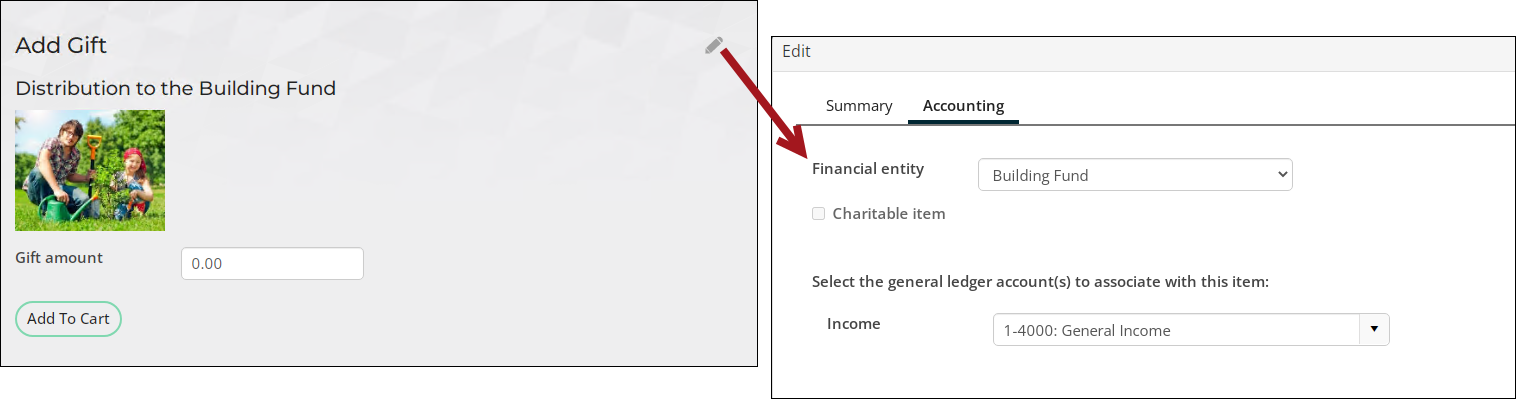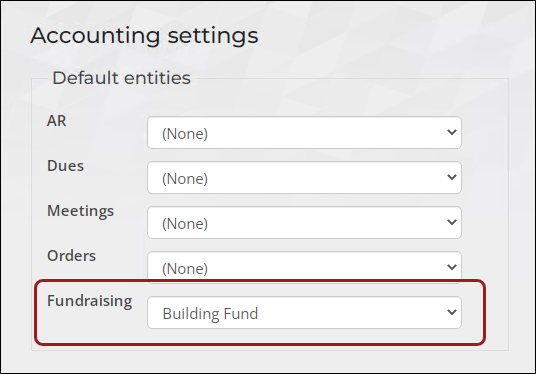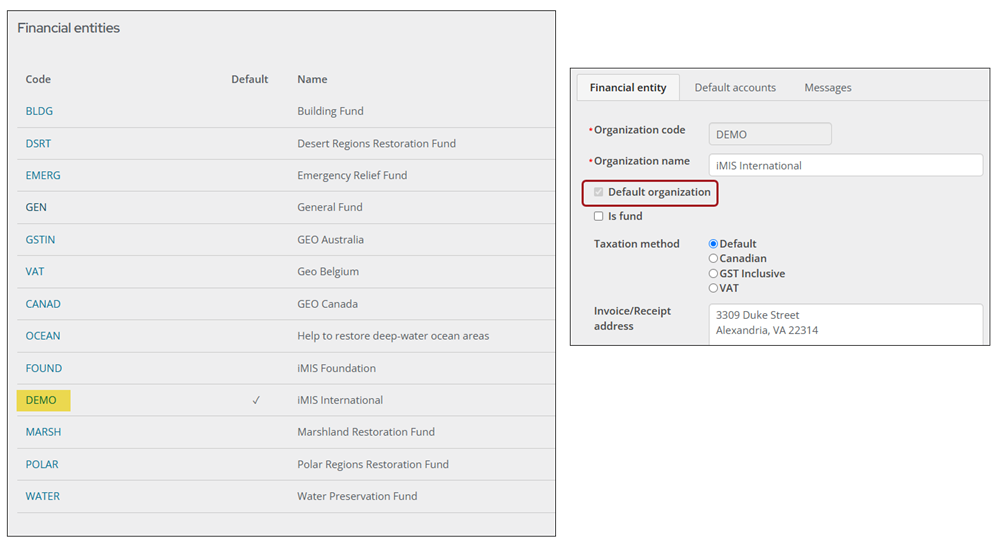Last updated on: January 27, 2026
Funds, also known as financial entities, are the entities within your organization that serve as asset accounts for your fundraising activities. Frequently, for legal and accounting reasons, an organization must maintain separate accounting records for each gift item.
In iMIS, a fund is an organization. Gifts and pledges are directed to a fund, for example, a capital fund, a fixed asset fund, or a general unrestricted fund.
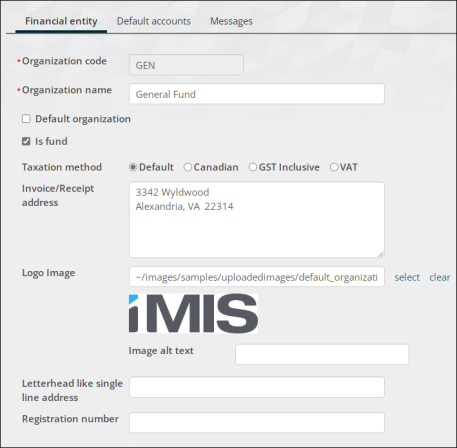
Warning! Do not delete funds after you have completed fundraising transactions. Deleting funds affects the completed transactions.
Defining funds
Defining a new fund follows a similar process to defining a new financial entity. Do the following to define a new fund:
- Go to Settings > Finance > Financial entities.
- Select Add new financial entity.
- Enter the fund code in the Organization code field.
- Enter the name of the fund in the Organization name field.
- Enable Is fund.
- Select the appropriate Taxation method option.
- (optional) Enter the fund's Invoice/Receipt address. This designates the mailing address of the fund. Extended characters such as those from the Greek alphabet, are allowed.
- (optional) Select the fund's Logo if available. This designates the fund's logo that is used on reports that include a logo.
- (optional) Enter the Letterhead like single line address if applicable.
- Click Save & Exit.
Understanding where funds are used
The financial entity directly or indirectly associated with the gift or pledge income and any accounts receivable amount is assigned through this hierarchy:
- Gift item definition: Specific financial entity assigned to the Gift Item on the Accounting tab of the gift definition. The financial entity is assigned here specifically or left unpopulated, which displays as Default.
- Default entities - Fundraising: Specific financial entity assigned for Fundraising under the Default entities at Settings > Finance > General. A financial entity is assigned here or left unpopulated.
- Default financial entity: If a financial entity is not assigned to either of the above, then the overall system default entity is assigned as the financial entity associated with the gift item. This is the entity with Default organization enabled at Settings > Finance > Financial Entities.