Last updated on: January 27, 2026
A soft credit is a credit for a behind-the-scenes individual who is responsible for helping obtain a gift or pledge, but who is not listed as the donor. Through the Enter gifts window, soft credit individuals can be defined for gifts, pledges, and installment pledges. Soft credits cannot be applied to a pledge payment.
Note: There is no limit to the number of soft credit individuals you can have for a gift; however, adding more than 100 may cause performance issues.
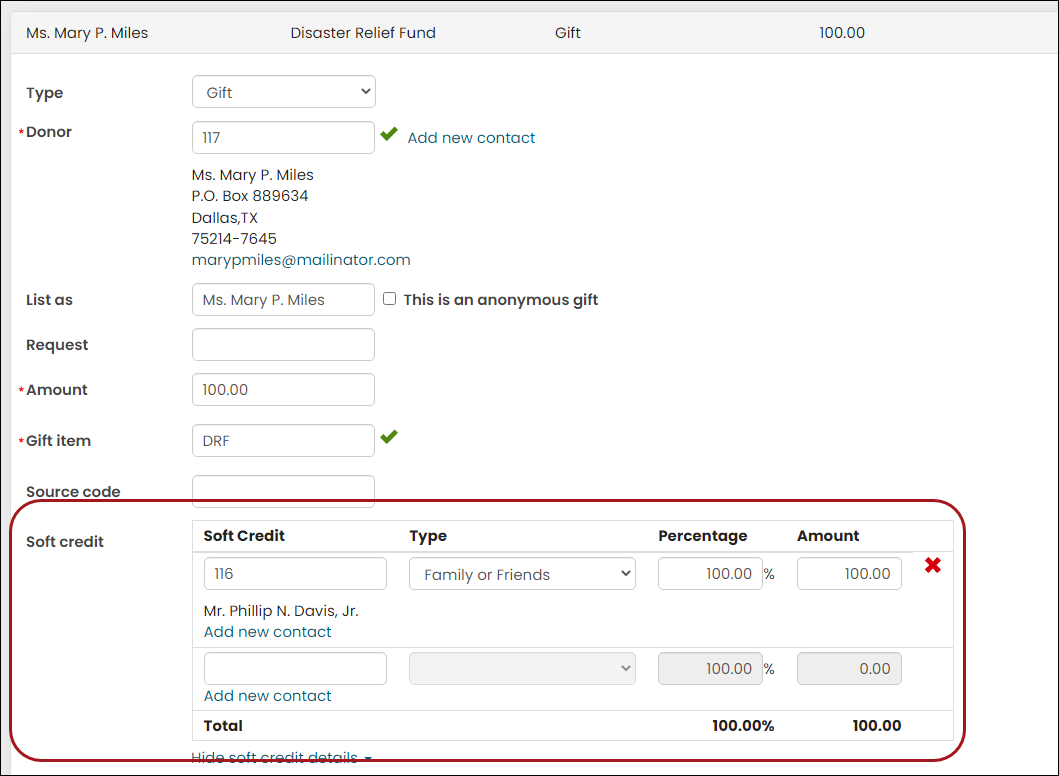
In This Article
- Creating soft credit types
Associating a gift or pledge with a soft credit
Viewing soft credits entered for a contact
Reporting on soft credits
Creating soft credit types
When designating a soft credit individual, you also have the option to define the Type. The Type is the relationship between the donor and soft credit individual, such as a family member, friend, or co-worker.
Note: If no types are created, the soft credit Type drop-down does not appear in the Enter gifts window.
Do the following to create soft credit types:
- Go to Settings > General lookup tables.
- Do one of the following:
- From the General tables drop-down, select the FUNDRAISER_TYPE table, then select Add new row.
- If the table does not exist, set the General tables drop-down to (None selected), then select Add new table. In the Table name field, enter FUNDRAISER_TYPE.
- Enter a Code and Description for the new type.
- Click Save & Continue.
- When finished, click Close.
Associating a gift or pledge with a soft credit
To associate a gift or pledge with a soft credit, see Entering gifts.
Viewing soft credits entered for a contact
To review soft credits entered for a contact, do the following:
- Go to the contact's account page.
- Click the Giving tab.
- Locate the Soft credits table and review the details.
Reporting on soft credits
Use the following out-of-the-box reports located under Reports > Fundraising reports to review soft credit information:
Alternatively, use the GiftHistory business object to create a query containing soft credit information.