Last updated on: January 27, 2026
Test and review the following areas related to membership.
In This Article
Customer types
Go to Settings > Contacts > Customer types. Review the customer types:
- Is the Is a member checkbox enabled for member-based customer types?
- Is the Is an organization checkbox enabled for organization-specific customer types?
- Is the Bill organization checkbox enabled for the appropriate customer types?
- Is the correct Primary fee defined?
Note: If there is a Primary fee defined in the Customer type, then the related Billing cycle should not have the same fee selected. Is a member customer types must have a Primary fee selected.
Billing products
Go to Membership > Billing products and open the billing products for review:
- Is there a Standard and/or Discount price defined?
- For the billing products that have special pricing defined, the legacy rule will exist but cannot be edited. The legacy rule can cause errors in future renewals and may contain a table that is deprecated, so it is highly recommended that the rule is recreated. Make note of these billing products and determine which ones need to be recreated using Expression Builder.
Note: It is recommended that all billing products have at least one (Standard or Discount) price defined.
Important! Legacy rules using the Name_All table are required to be recreated, because the Name_All table is deprecated in iMIS EMS. To recreate a legacy pricing rule, see Using an Expression Builder business object in dues special pricing and Using the Expression Builder.
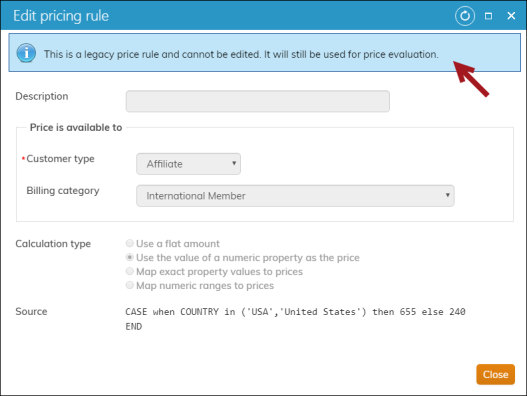
Billing cycles
Go to Membership > Billing cycles. Review the billing cycles:
- Is Membership billing cycle enabled?
- Are the correct Customer types selected?
- If you perform joins, is Use to display join item set enabled? This option determines whether the billing cycle can be used to allow new members to join, or purchase the item set. If this option is selected, the billing cycle is available to be used to join online.
- If you want or need the ability to edit the membership price at the time of renewal, is Use to display itemized renewals enabled?
- Are there notification templates defined for email and print notices? Use the following templates for testing:
- Initial notice email: Sample renewal notice ($/Common/Communications/Templates/Samples/Billing notifications)
- Initial notice print: Sample renewal notice with attached report ($/Common/Communications/Templates/Samples/Billing notifications)
Note: If there is a billing product defined in the Customer type, the same billing product should not be selected in the Dues section.
Generating renewals
Generate renewals for multiple billing cycles and customer types:
- Can you generate a renewal?
- Are the renewals generating correctly? Do the amount of renewals generated look correct on the Logs tab?
- Is the renewal appearing on the member's account page (Transactions tab)?
- Is the related contact's Renewed through date correct?
- Can you print the renewal invoice?
- Can you issue notifications related to the generated renewal?
Note: For testing, use the print option, since emailing is disabled. Make sure you have print notifications defined in the related billing cycle before attempting to issue notifications.
Account pages
Review the contact account pages for the following:
- Is the Membership tab on the individual account page? If the Membership tab is not on the individual account page, it is highly recommended that it is added. See Modifying account page tabs.
- If the Membership tab is on individual account pages, are the Membership fees and Subscription queries added to the tab? If not, it is important they are added. See Ensuring account pages have membership queries.
- After the upgrade, certain membership invoices may be missing from the Transaction tab in the Open invoices section. Ensure the AdditionalMembershipFees invoice type is selected in the Open Invoice List Display content item on the staff and public account pages. See Ensuring all dues invoices are available after upgrading.