Last updated on: January 27, 2026
The Address Mapper content item displays a physical address in Google Maps. The Address type to display option determines the address purpose that displays in the map. In order to properly display the Google Map, the Google Maps API key field (Settings > RiSE > Quick setup) must contain your Google Maps API Key.
The Address Mapper content item is available out-of-the-box on the following pages:
- @/iCore/Contacts/AddressMap
- @/iCore/Contacts/OrganizationLayouts/Organization
On the member's account profile page, the About tab displays the user's address. The Show map link is located underneath each address.
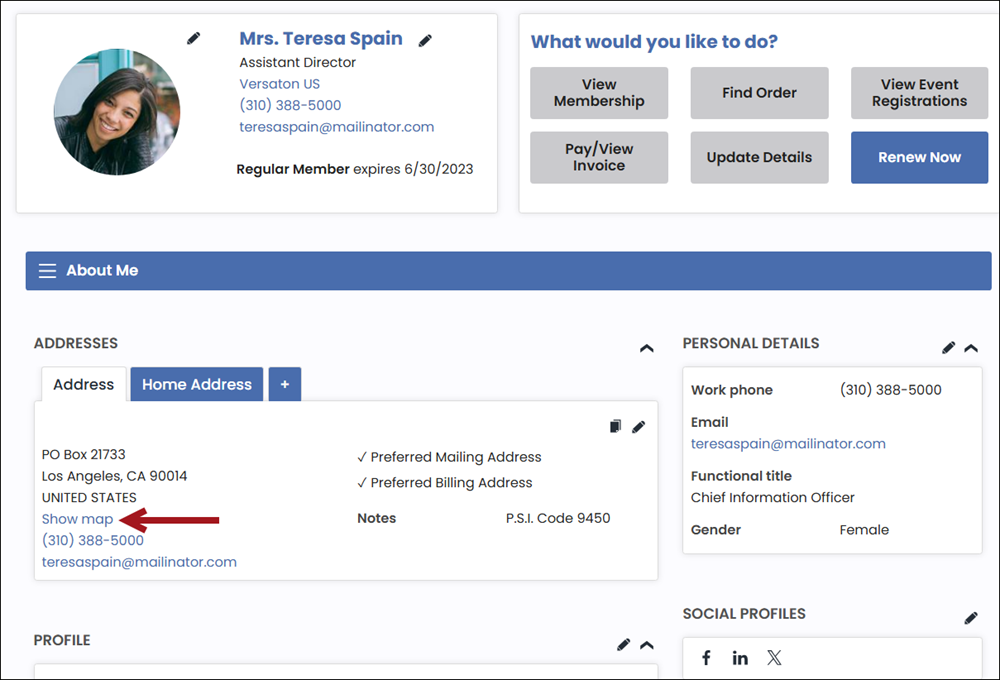
The Address Mapper content item displays the address in the Map Address window.
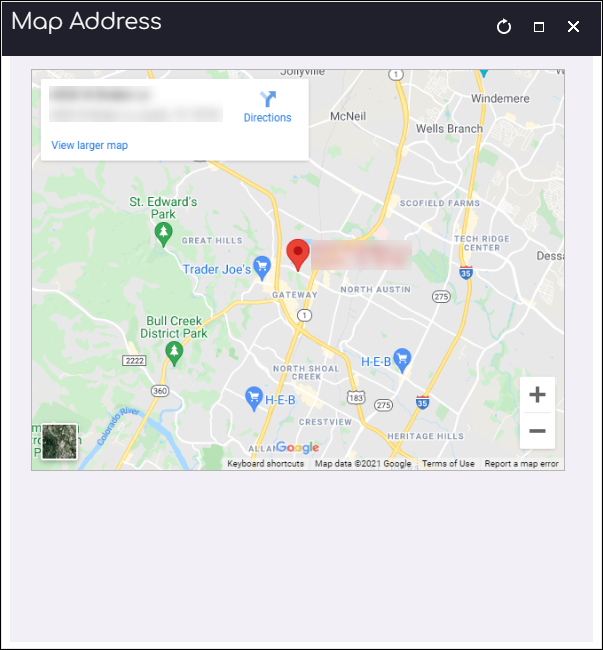
Address Mapper configuration options
This content item uses the Common content item configuration options, in addition to the following:
- Address type to display - Select an address purpose to determine what address is shown.
- Map width - Specify the width of the displayed map in pixels. The valid range is from 175 - 1000. The default is 350 pixels.
- Map height - Specify the height of the displayed map in pixels. The valid range is from 175 - 1000. The default is 350 pixels.
- Zoom level - Specify the zoom level of the displayed map. The valid range is from 0 - 22. The default is 12.
This content item uses an application that is external to iMIS.