Last updated on: January 27, 2026
The Display Name Editor content item allows users to change the name they want displayed for any type of salutation defined in iMIS (for example, Informal name or Formal name). When using this content item on its own or on a donation page, select the Donation List As salutation type to allow users to specify the name to be listed in all reports and acknowledgments for a donation (for example, Dr. Bob Smith or The Smith Family):
- Configured for the Donation List As salutation type:
- Configured for a non-donation salutation type:
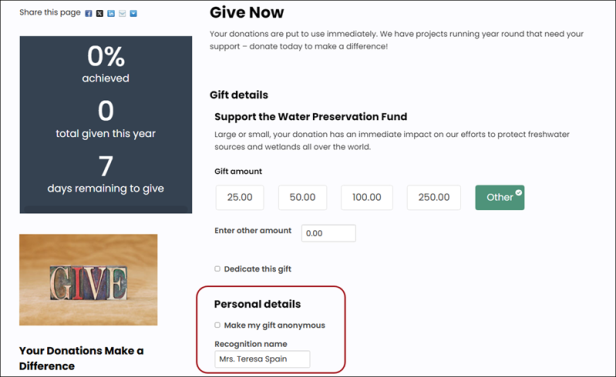
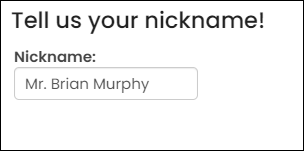
Display Name Editor Configuration options
This content item uses the Common content item configuration options, in addition to the following:
- Limit users who can view data for other contacts - (enabled by default) If this option is enabled, only authorized users can view information for contacts other than themselves. This prevents other users from changing the ID in the URL to access another contact's data. Authorized users include staff and Company Administrators for a group to which the contact belongs. Disable this option to allow all users to view information for other contacts, such as for a public profile. If this option is disabled, the system security settings determine whether a user must be logged in to view information for other contacts.
- Commit sequence - Commit sequence affects how multiple content items interact on a page. Enter a non-zero number to specify the order that changes are saved relative to other inline editable content items on the rendered page. The default of zero (0) means the save order is unimportant.
- Salutation type - Select the salutation type you want to be editable.
A sample query that includes the out-of-the-box salutation types can be found at $/Samples/Communication/Salutations.
Note: Select the (Show all) salutation type from the drop-down to ensure all salutation types are available to be edited.
- Anonymous checkbox text (only available when Donation List As or (Show all) are selected as the Salutation type) - Enter the text prompting users to decide whether or not their donation is marked as anonymous in all reports and acknowledgments.
- Label text - Enter the field label text that precedes the name field. For example, List donations as or Formal Name.
Using the Display Name Editor on a donation page
The Display Name Editor is an optional content item that you can use in donation pages that contain a Donation Creator content item configured to Process donations immediately. The Display Name Editor cannot be connected to the Donation Creator when the Donation Creator content item is configured for Add donation to the cart mode. The content record used to process donations immediately must contain the following content items with the Commit sequence values shown:
- Contact Account Creator (1)
- Donation Creator (2)
- (optional) Display Name Editor (3)
- (optional) Tribute Gift Editor (4)
- Payment Creator (5)
- Submit Order Button Link (6)
To use the Display Name Editor content item in a donation page, you must create a connection between Display Name Editor and the Donation Creator content item. Do the following:
- Click Connect on the Display Name Editor content item. A Connect window is displayed.
- Click Create a new connection.
- Select the Donation Creator in the Object Consumer drop-down.
- Click Connect.
- Click the red X to close the Connect window.
- Click Save and publish the content record.
Notes
- The Donation List As salutation type has been created specifically to capture the name users want to be listed as in all donation reports and acknowledgments. When the Donation List As type is selected, and a connection has been set up between this content item and the Donation Creator, then the value entered only applies to that specific donation. When the Donation List As type is selected, and the content item is not on a donation page, then the value entered is saved for all future donations.
- The Show all salutation type enables all salutation types are available to be edited in the Display Name Editor content item.