Last updated on: January 27, 2026
The Change History Display content item displays a list of data changes made in the Name table. The information displayed is specific to the current user. You can track changes made to user-defined panel source properties by enabling the Log all changes option in the panel source property definition.
This table displays on the About tab of out-of-the-box account pages.
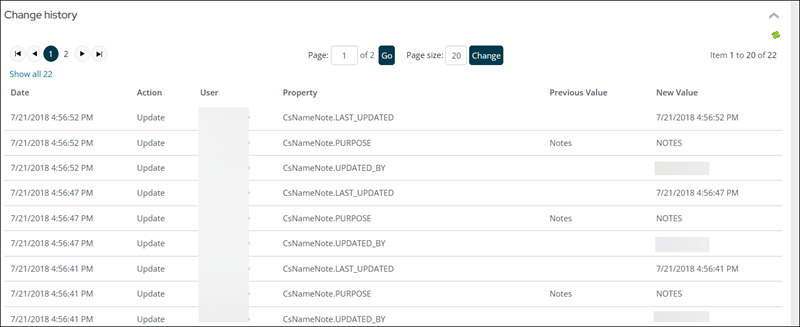
The following columns display on the content item:
- Date
- Action
- User
- Property
- Previous Value
- New Value
The Previous Value and New Value columns are truncated to 500 characters. The data displayed is read-only and cannot be modified.
Change History Display configuration options
This content item uses the Common content item configuration options, in addition to the following:
- Limit users who can view data for other contacts (enabled by default) - If this option is enabled, only authorized users can view information for contacts other than themselves. This prevents other users from changing the ID in the URL to access another contact's data. Authorized users include staff and Company Administrators for a group that the contact belongs to. Disable this option to allow all users to view information for other contacts, such as for a public profile. If this option is disabled, the system security settings determine whether a user must be logged in to view information for other contacts.