Last updated on: January 27, 2026
The Contact Communities content item provides a simple list of links of the communities to which a contact is subscribed.
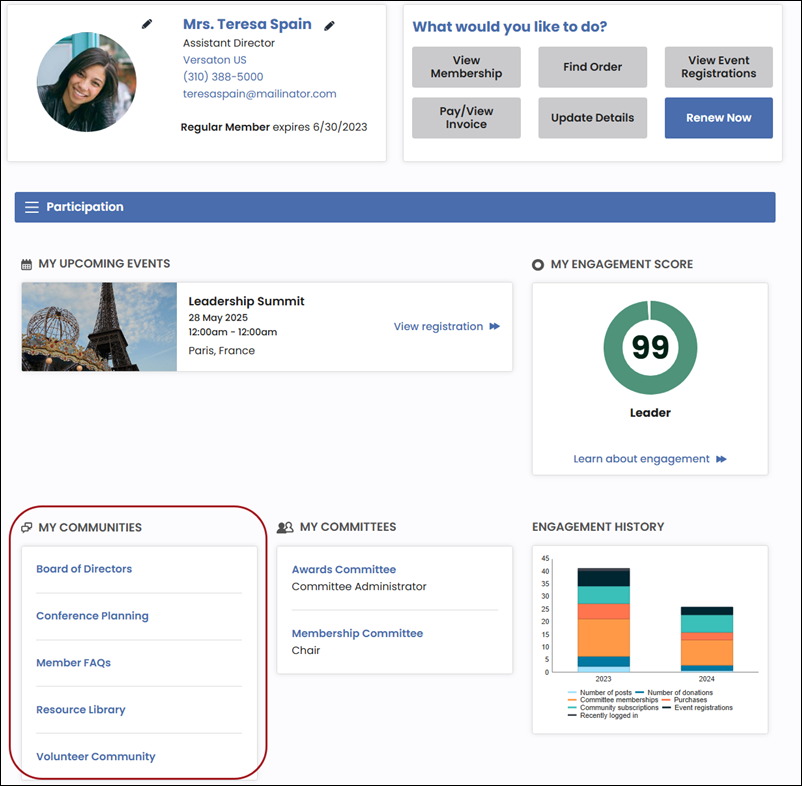
Contact Communities configuration options
- Name - Enter a name for the content item. This text appears during design mode (configuration).
- Title - Enter the text to display above this content item on the rendered page. If blank, no title displays.
- Do not render in design mode - Select this option to prevent content record data from being loaded in the content editor. This improves performance during design time (configuration).
- Display a border around this content - Select this option to display a border around this content item on the rendered page.
- Page size - Enter a value for the number of communities to list before the user must click links to get to a second or third page. The default value is 20 listings before paging is activated.
- Not subscribed message - Enter a message to be displayed on the rendered content item when the contact record has not subscribed to any communities. By default, the text reads You have not joined any communities.
Notes
If a contact record contains several dynamic content items, it is recommended that you turn dynamic page titles off for the entire page to limit the title length.