Last updated on: January 27, 2026
The Communication Preferences Editor content item provides a list of available communication types and allows users to subscribe, unsubscribe, and edit subscription settings for different types of email communications.
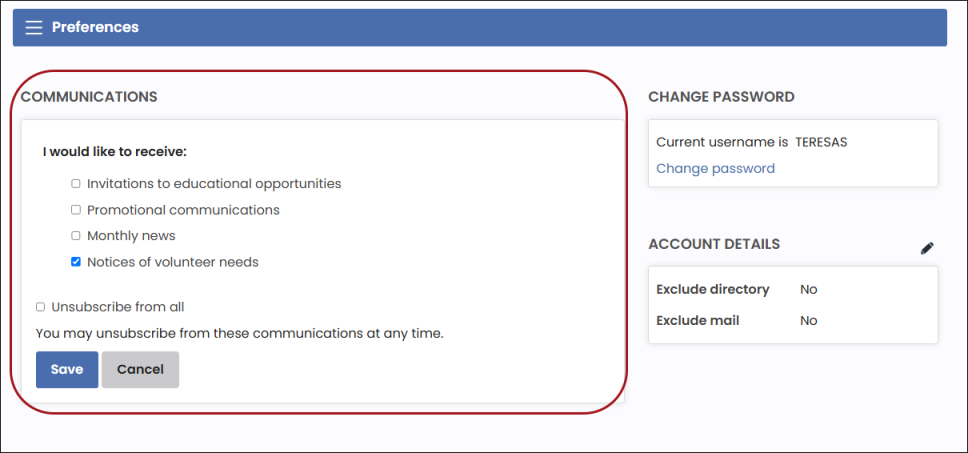
Communication Preferences Editor configuration options
This content item uses the Common content item configuration options, in addition to the following:
- Limit users who can view data for other contacts - (enabled by default) If this option is enabled, only authorized users can view information for contacts other than themselves. This prevents other users from changing the ID in the URL to access another contact's data. Authorized users include staff and Company Administrators for a group that the contact belongs to. Disable this option to allow all users to view information for other contacts, such as for a public profile. If this option is disabled, the system security settings determine whether a user must be logged in to view information for other contacts.