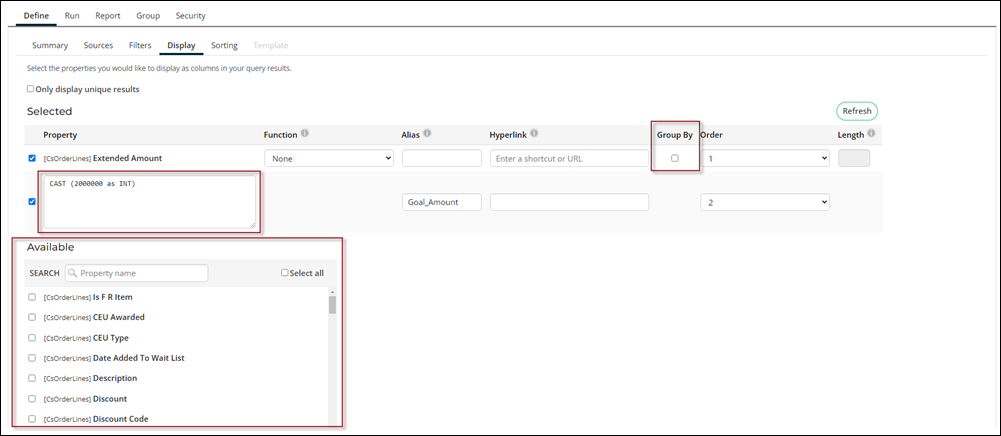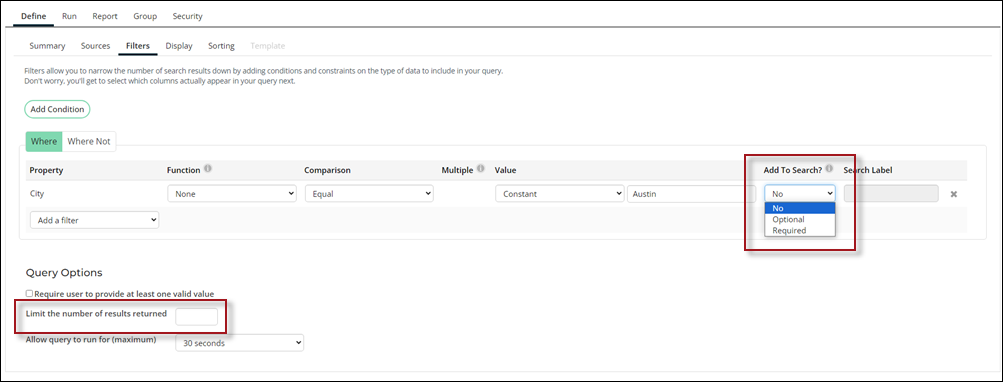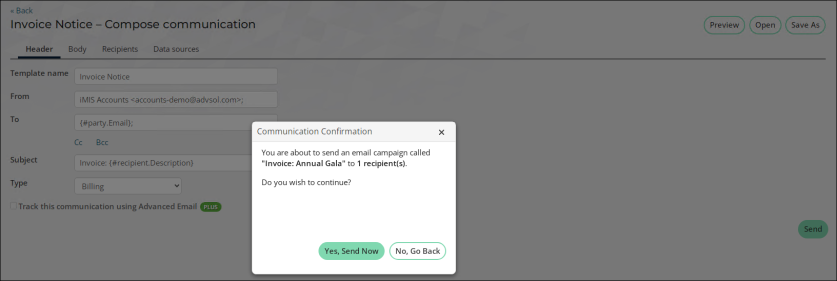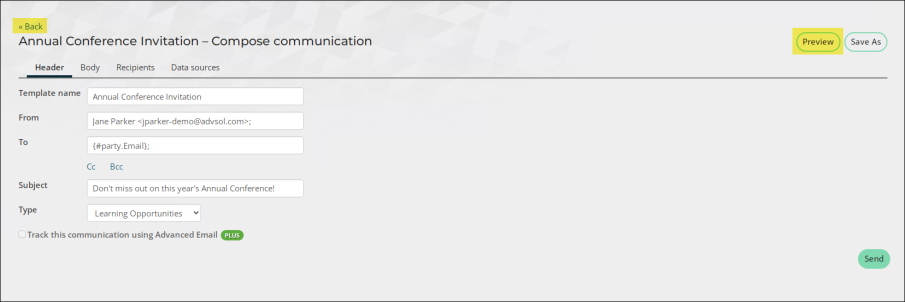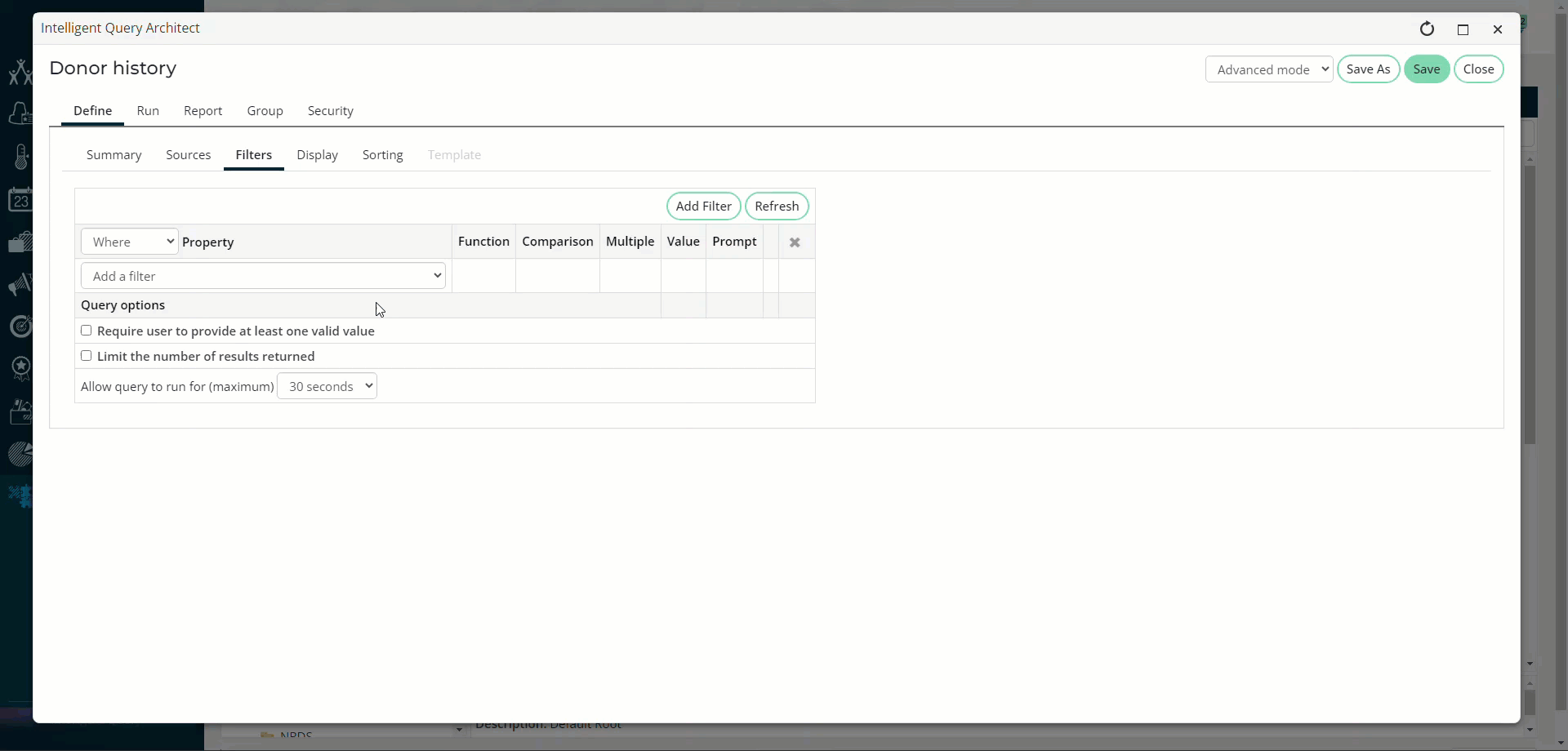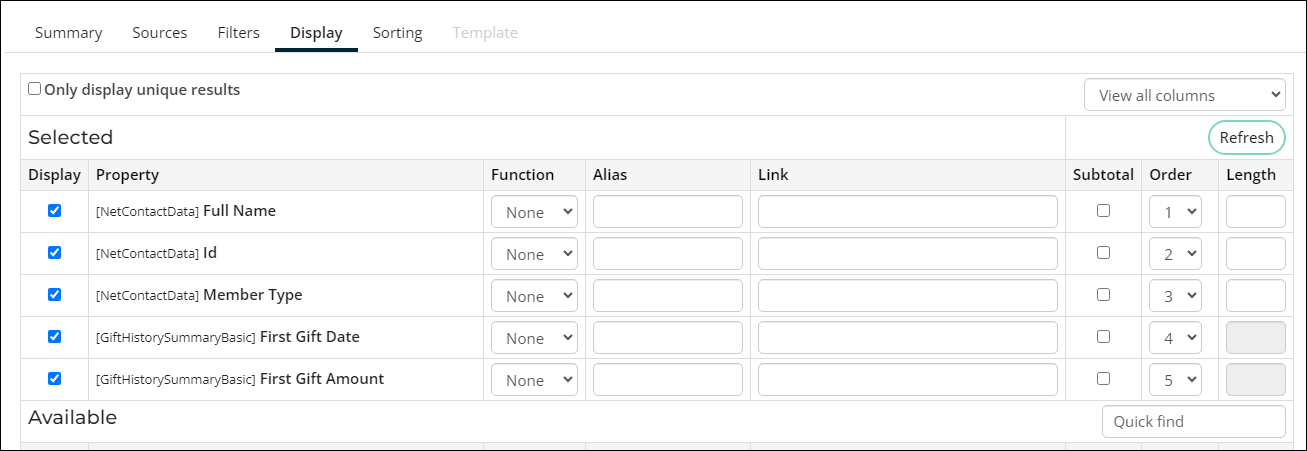Latest upgrade: What's new?
Tip! Looking for something from a previous release not listed below? Check out the Sprint Review Notes!

Latest Release: April 2024 (20.3.175)
Overview of new features: April 2024 (20.3.175)
iMIS Pay gateway renamed to Global Payments gateway
To distinguish the Pay Central Service (formerly DataVault) from the iMIS Pay gateway, the iMIS Pay gateway has been renamed to now be the Global Payments gateway.
View the details of a query using the new query audit tool
The query audit tool (RiSE > Maintenance > Query audit) offers an in-depth analysis of IQA queries, focusing on security permissions and data source utilization. Performing a query audit allows you to easily view and export each query's access level, REST API availability, and detailed source information, including the number of sources and display properties used. See Auditing queries for enhanced security management for full details.
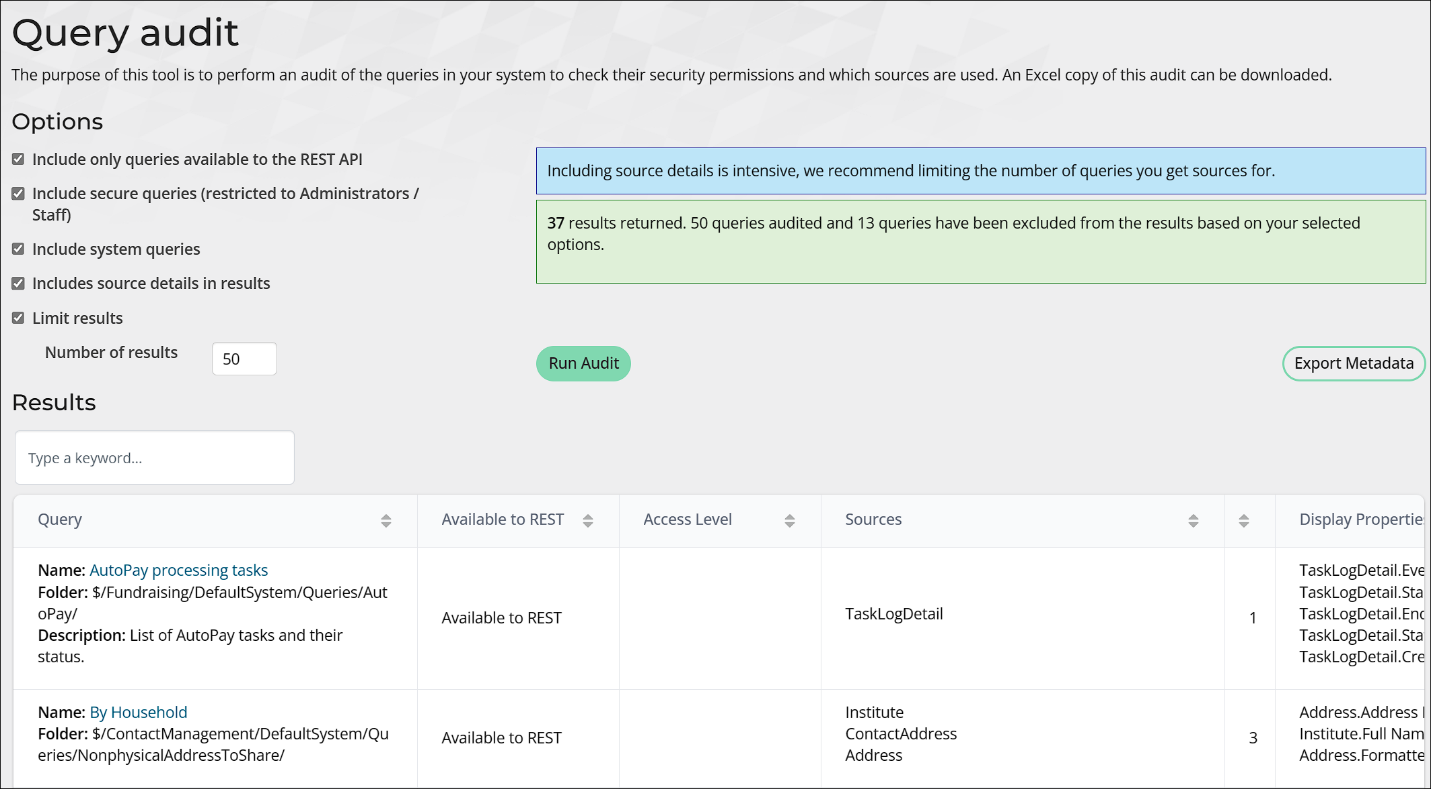
Saving payment methods for future purchases
 Saving payment methods for future purchases
Saving payment methods for future purchases
Customers can now effortlessly save their payment information for future one-time purchases. This enhancement not only streamlines the checkout process for your customers but also elevates their satisfaction, encouraging more frequent and enjoyable engagements with your online store. See Using saved payment methods for details.
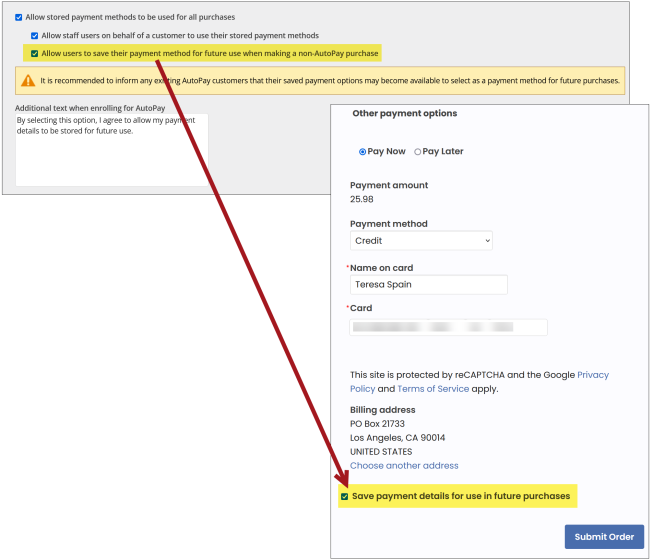
Additional formulas to Identify potential duplicates
 New duplicate contact formulas
New duplicate contact formulas
Contact Merge - Plus has been enhanced to offer greater flexibility and precision in identifying potential duplicate contacts and organizations. From the Manage duplicates settings, staff users can select a predefined potential duplicate formulas to better suit their needs for duplicate identification. Potential duplicates are identified based on the criteria in the selected formulas and then paired together and displayed in the Manage Duplicates tab. See Managing multiple duplicates for details.
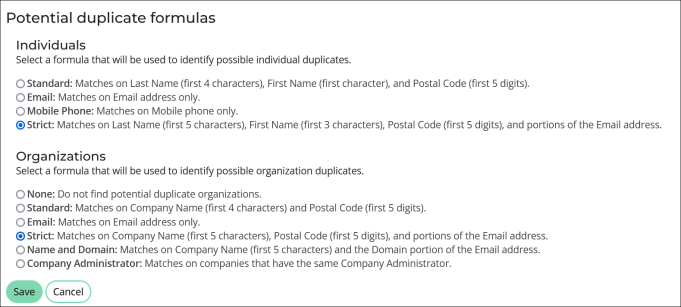
Managing panel sources and properties without editing a panel
 Managing panel sources and properties
Managing panel sources and properties
Easily manage panel sources and properties without needing to first open a panel. The Panel sources window (RiSE > Panel Designer > Panel sources) now supports adding, editing, and removing properties from sources. This allows you to create new panel sources, define properties, and manage both sources and properties without the need to edit a panel.
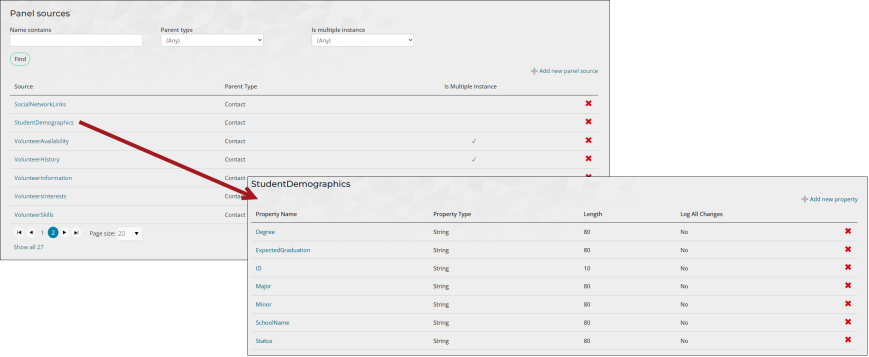
Enhancements to IQA
In addition to an updated look-and-feel, the IQA user interface has been modified to improve usability, which includes the following changes:
- Basic mode has been removed, and Advanced mode is now standard.
- Display tab:
- Subtotal has been renamed to Group By.
- View all columns drop-down removed and now all properties display by default .
- Search bar to find properties has moved to the left side of the screen for more prominent access.
- System administrators can now edit SQL expressions after adding the expression.
- Filters tab:
- Prompt has been renamed to Add to Search?
- Limit the number of results returned option no longer a checkbox and is instead simply in use when a value is present in the text field.
- Security tab:
- Default security setting for new queries has changed from Authenticated Users Full Control to All Staff Full Control.
- Queries that must access the REST API must be configured to specifically grant API access. To do this, go to the query's Security tab and enable the Available via the REST API option. This action enables API access for the query; however, users attempting to access the query through the API are required to have the appropriate permissions as defined within the query itself.
- All out-of-the-box queries that contain sensitive information, such as names, home addresses, or phone numbers, have been updated to All Staff Full Control. If you are using an out-of-the-box query that was updated and must have it accessible to authenticated users, you must make a copy of the query and update the security settings.
Note: This update does not affect queries created before the change was implemented. However, for any new queries that need to be accessible to public users, the security setting will require modification.
Additional Enhancements
- Membership:
- Cancelling a membership automatically clears the Renewed through date - The previously manual task of clearing the Renewed through date following a membership cancellation has been automated. Whenever a membership renewal is cancelled, regardless of the method used, the Renewed through date for the contact is automatically cleared.
- Configure GST Inclusive tax products through the Membership configuration wizard - A tax amount can now be added to primary fees when the default financial entity is set to GST Inclusive, except for voluntary contributions. When a tax amount is entered, a new billing product is created with a GST label.
- Additional search criteria available when reversing open membership invoices - An additional search query is available when reversing multiple open membership and non-dues subscription invoices from Membership > Renewals > Reverse open invoices. Use the By most recent billing query to filter and reverse open membership invoices based on specific billing cycles, member types, and date-related criteria (such as the billing date and effective date).
- Panels:
- Increasing the length of panel text properties - When editing text properties for panel sources, you can now increase the Length. The new length cannot be less than the existing length and cannot exceed 4000.
- Adjusting the IQA display name for panel properties - The Panel sources window (RiSE > Panel Designer > Panel sources) now allows you to adjust the IQA display name for panel properties. This value updates the Prompt for field value in the related Business Object, which appears as the property name when the business object is used in a query.
- Websites:
- Changing the Website base URL no longer requires resetting IIS - Changing the Website base URL(s) for RiSE websites no longer requires an IIS reset. Navigation items automatically point to the new URL upon publishing the site.
- Cart sitemap navigation - When modifying the Cart [CartItemCount] sitemap, make sure the Navigation code is set to “Cart”; otherwise, the View Cart link will not appear on pages with the Product Display List content item.
- Payments:
- Stripe gateway enhancements for UK and Euro regions - The Stripe gateway no longer requires cancelling and reenrolling when updating an AutoPay enrollment. When an AutoPay enrollment is updated with a new payment method the first and last 4 digits of the card number will appear in the enrollment description.
- Communications:
- Complying with Google’s one-click unsubscribe email requirements - All emails with communication types that permit unsubscribing now include the necessary criteria for email clients like Google to generate a one-click unsubscribe button within their interface. This feature is supported for all communications except Advanced Email.
Documentation
- Commerce Getting Started Guide & Best Practices
- Product Comparison: iMIS 100 & EMS Enterprise
- Ensuring panels and panel sources are not missing after an upgrade
- Publishing troubleshooting (on-premise only)
- Database Validation Scripts
Previous Releases
Overview of new features: January 2024 (20.3.171)
New responsive theme for public websites: Flat White
The Flat White theme is the newest addition to the Coffee family, replacing Mocha as the default theme for the member responsive site. Flat White introduces a cleaner more toned-down style, providing a contemporary and professional appearance. It includes animated content, allowing for certain features like the top navigation to fade in or cards to flip as you scroll down the page. The cleaner aesthetic, animated content, and responsive design collectively contribute to a more enjoyable and effective interaction between members and your organization's online presence.
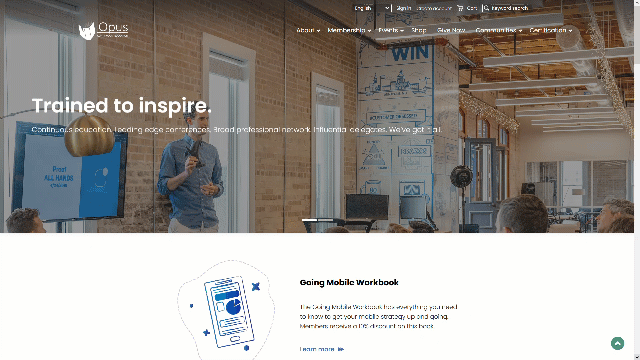
Identifying duplicate organizations from the manage duplicates window
Easily identify and resolve potential duplicate organizations from the Manage duplicates window when you have the Contact Merge - Plus license. For more information, see Merging duplicate contacts.
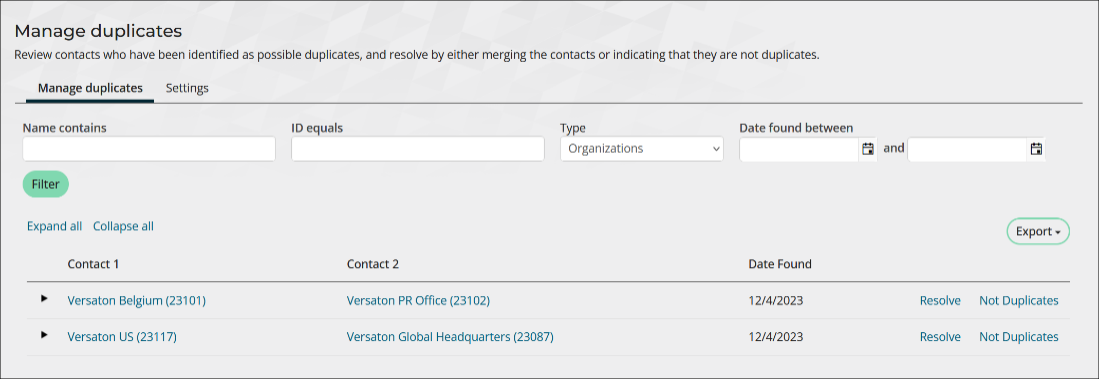
Using saved payment methods
Empower customers with the convenience of using their saved payment methods on both the cart and Give Now pages, streamlining the checkout process. With this feature enabled, AutoPay enrollees will find their saved payment methods readily accessible. For all customers, the option to add new saved payment methods is conveniently located on their account page on the Preferences tab.
Moreover, system administrators have the flexibility to craft personalized messages that will be visible to customers upon enrolling in automatic renewals. See Using saved payment methods for more information.
Note: To use saved payment methods for all future purchases, you need to be licensed for AutoPay and have the Global Payments gateway configured accordingly.
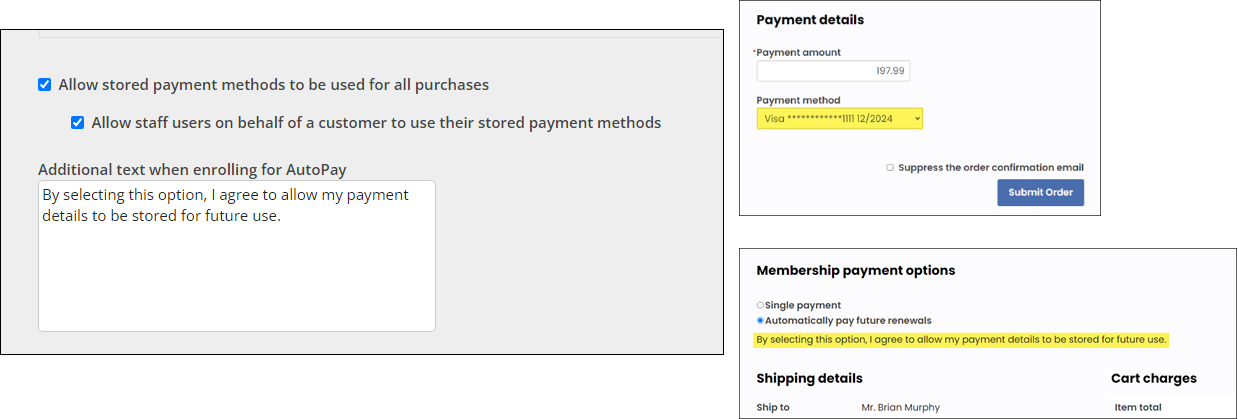
Enhancing the usability of iMIS
Numerous usability enhancements have significantly improved the overall user experience within iMIS:
- Communication templates: When initiating communications, a confirmation message will now display, indicating the number of recipients for the communication. Users are provided with the choice to either send the message immediately or return to make any necessary adjustments. This valuable feature empowers senders to double-check their intentions, preventing any inadvertent or premature sending of messages.
- Communication templates: The Preview button has been relocated away from the Send button, and the Back button has been repositioned to the top for enhanced visibility.
- Queries: Staff users can now streamline the process of adding filters and sorts to IQA queries, as the need to click the add (+) button has been eliminated. Filters and sorts are seamlessly integrated into queries once selected from the drop-down menu.
- Queries: When utilizing IQA queries with multiple sources, the property names have been enhanced to incorporate the source name on the filters, sorts, and display tabs.
- Communities: The Save button has transformed to a Publish button when creating content for communities, ensuring that users are aware their content is promptly shared with the public.
Cancelling un-invoiced orders with payments
Authorized staff users can now cancel un-invoiced orders that have payments applied. To cancel an order, select Cancel order from the Actions drop-down of the order details page. Upon cancellation, the payment is unapplied from the order and transferred to a Credit Memo invoice. The payment then appears as an open credit on the customer's account.
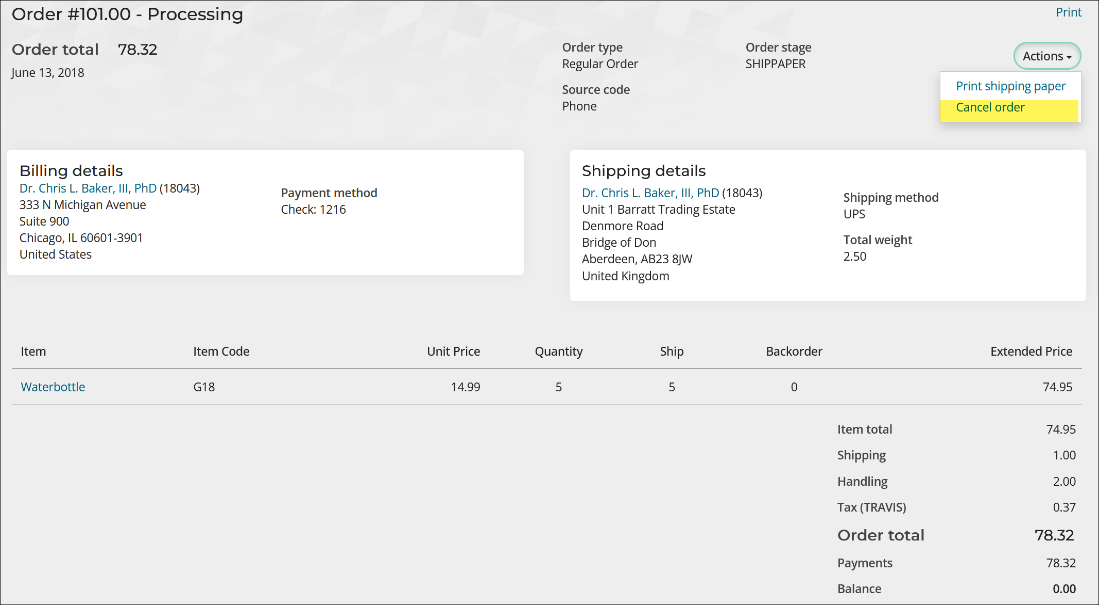
Preventing duplicate contacts for events
The following enhancements have been made to prevent the creation of duplicate contacts when registering someone else for events:
- The Permit public users to register existing contacts setting now prevents public users from creating duplicate contacts they do not have read access to when registering someone else. When enabled, if users choose to Add a new contact and a duplicate record is detected, the existing duplicate is selected for registration, and the new contact is not created. See Event settings for more information.
- The Do not allow adding new contacts configuration option has been added to theEvent display content item. Enabling this option prevents users from adding new contacts when registering someone else, reducing the likelihood of duplicate entries. See Event display for more information.
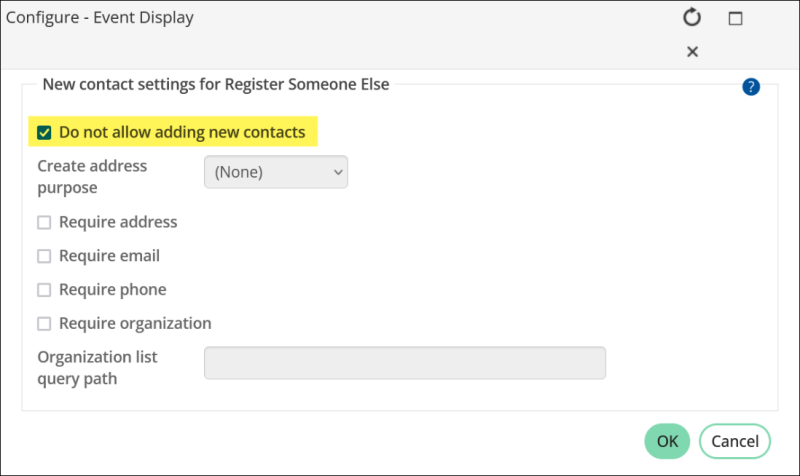
Additional Enhancements
- Managing panel sources outside of Panel Definitions - The Panel sources window (RiSE > Panel Designer > Panel sources) introduces a centralized hub for managing panel sources. This window displays each panel source alongside its parent type and whether the source is multi-instance, and it allows staff to add new sources and delete unused sources without the need to edit a panel. Previously, panel sources could only be accessed during the process of editing a panel, meaning that any changes to the data source required accessing and modifying the panel directly.
- Enhancements to the Stripe onboarding process - The window for adding a Stripe gateway account now contains two links: Create a Stripe account and Begin the onboarding process. These links are designed to ensure compatibility with pop-up blockers and eliminate the need for users to manually save new Stripe gateways in iMIS. Upon selecting Begin the onboarding process, the new gateway automatically saves to iMIS, and the Stripe onboarding site opens in a new browser tab, without the need for disabling pop-up blockers.
- Okta supported as new OIDC integration - iMIS OpenID is now compatible with Okta. When configured, staff users may sign into iMIS using their Okta credentials. The Okta integration not only offers a seamless single sign on connection to iMIS, but also offers standards-compliant OAuth 2.0 authorization.
- Pay Central SDK - The Pay Central SDK streamlines payment processes, allowing iMIS clients to seamlessly integrate Pay Central functionality into external web pages while ensuring centralized and accurate record-keeping within iMIS.
- Requiring mobile phone in the Contact Account Creator - The Contact Account Creator content item now offers the option to make it mandatory for contacts to include a mobile phone number during the account creation process.
- Upgrade date displayed on About iMIS page - The About iMIS page has been enhanced to display the date of the most recent upgrade, accompanied by a convenient link to the Release Notes (New Features and Enhancements) page
Upgrade Changes
- Twitter has been changed to X - We've given a fresh look to all icons that used to feature the Twitter symbol, replacing them with the sleek new X icon. Furthermore, all content items that call for social media links have been seamlessly updated to reflect this change.
- vSOA ItemClass database view has been updated for improved performance - Viewing information in iMIS, such as a list of Event registrants, has become more efficient by enhancing the performance of returned results, especially when large amounts of information is requested.
Overview of new features: November 2023 (20.3.166)
Merging duplicate organizations
The Contact Merge feature has been enhanced to allow merging organizations. When you discover two organizations are duplicates of each other, you can combine the accounts by choosing one organization to retain, and another organization to discard. This feature automates the process of merging duplicate organizations, eliminating the need to manually transfer child contacts and data from duplicate organizations. See Merging organizations for full details.
Example: An association of healthcare providers is a contact for the organization. Due to data entry errors, the association has been duplicated, and several providers have been assigned to the duplicate. Staff users can merge the two accounts, ensuring all healthcare providers are members of the same organization.
registering someone else without modifying the contact security queries
As a security enhancement, the Authenticated userscontact security query no longer needs to be adjusted for the Register Someone Else event functionality. Previously, organizations had to broaden the scope of their Authenticated users query to allow public users to register existing contacts for events.
The new Permit public users to register existing contacts setting allows public users to register existing contacts they do not have "read access" to without altering theAuthenticated users query, allowing you to revert to a more restrictive setting for the Authenticated users query.
Tip! All users who have modified the Authenticated users contact security query for event purposes should enable the new setting (Settings > Events > General), then review the query to determine if previous adjustments should be reverted. This query is used for the website's public directory, so it is important to review what level of detail is being offered in the directory. See Contact security queries.
Membership Configuration Wizard
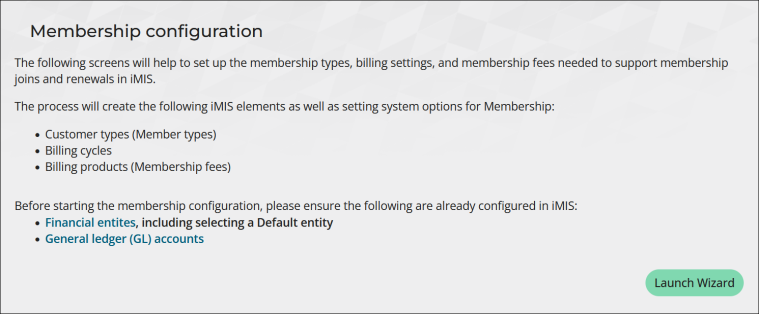
Easily configure the required membership settings, products, member types, and more from one single location through the powerful Membership Configuration Wizard. When setting up membership for the first time, staff users can configure the following components from the membership wizard:
- Membership billing options
- Membership fee activity types
- Member and non-member customer types
- Billing cycles for each member type
- Billing products for each member type
The membership wizard organizes all membership configuration options throughout iMIS into a step-by-step process, eliminating the need for prior knowledge of iMIS-specific terminology. See Using the Membership Configuration Wizard for full details.
Example: An association with multiple chapters across different regions is setting up membership for the first time. Instead of setting up each component separately, a staff user launches the membership wizard. While walking through the wizard, the user completes a step-by-step process for configuring membership settings, member types, billing cycles, and other components, with clear explanations accompanying each step. Once the wizard is completed, the organization is ready to begin administering members with iMIS.
More control over iMIS Orders
There have been several enhancements to iMIS Orders:
- Change the order type from the cart - Authorized staff users can override the order type from the cart.
- Override shipping and handling from the customer's cart - Staff users can update shipping and handling costs from a customer’s cart, including non-shippable items.
- Cancel a non-invoiced order - Authorized staff users can cancel non-invoiced orders that do not have payments applied.
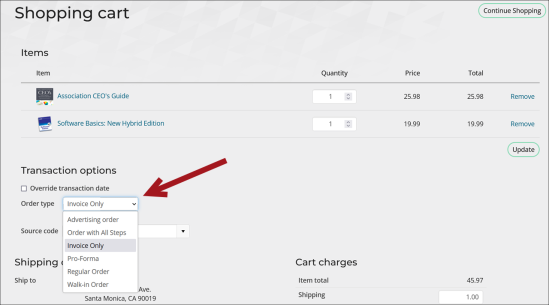
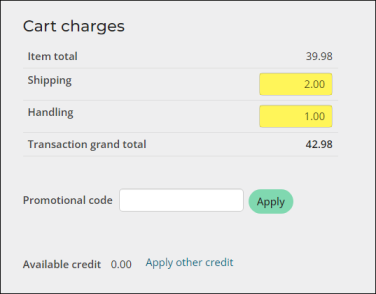
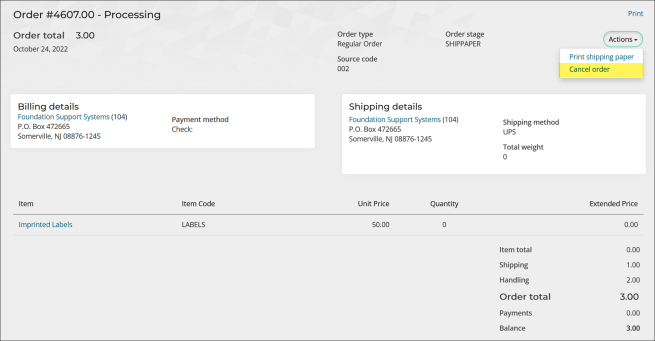
Upgrade logs available to system administrators
System administrators can go to RiSE > Upgrade log to see a record of every time iMIS has been upgraded including start times, end times, start versions, end versions, and if any errors occurred. Clients no longer need to contact Technical Support to find out their iMIS upgrade history, and instead they can contact their system administrators to review the upgrade logs. See Upgrade log for full details.
Example: An organization needs to know the last time iMIS was upgraded. A staff user contacts their system administrator to quickly receive the upgrade log information.
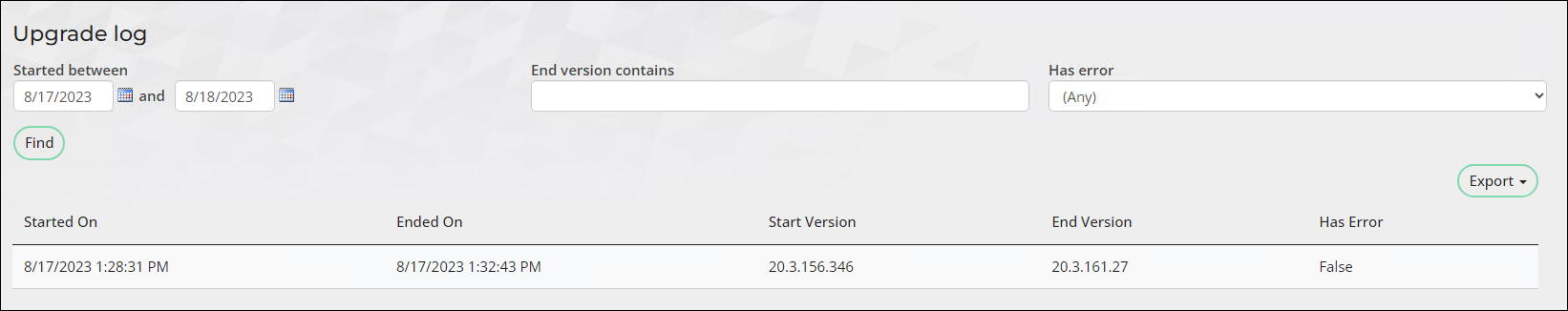
Additional iMIS Enhancements
- Notifying staff users of completed upgrades - The Upgrade completed alert message notifies staff users when iMIS has been upgraded. The message appears in a banner at the top of the staff site for three days after an upgrade is completed.
- Query filter values remembered upon navigating back to the search page - When looking for information, your search results will be remembered if you leave the page and return to it. This allows users to select a result after searching and not have to worry about searching again for the same result when they return to the main query page. For example, a staff user needs a record of all invoices between July 1 and July 15. They can search using the Invoice Date between field and after clicking a result in the filtered list, if they return to the Invoice page, their search results remain.
- Additional single sign on (SSO) settings to assist with troubleshooting the connection - Use the new SSO configuration options to assist with troubleshooting a connection. Enable Force requests through TLS1.2 to add the TLS 1.2 protocol to the application’s security protocols, which will help troubleshoot the server and client that are trying to establish a handshake. Enable Skip server endpoint validation to bypass the sending of head requests to the base or main URL. When enabled, post requests are directly sent with the refresh token.
Upgrade Changes
- Stripe gateway requires CVC for certain transactions - Credit and debit card payments using the Stripe gateway made through the Enter gifts window or by a staff user working on behalf of a customer now require the card's CVC. Although these MOTO payments require the CVC at the time of payment, the CVC is not retained by Stripe.
- Update to media asset management - When creating a new product, staff users can hide the product from search results by entering an end date in the past.
- Updating panel text properties with a length of -1 - On upgrade, migrated panel text properties that exceed the maximum length (3,999) are adjusted to a new length of -1, which was prohibiting the property from being updated. With this upgrade, panel properties with a length of -1 can be updated and saved to a new value between 1 and 3,999.
- Enhancements to Invoice Payment Link content item - Significant performance enhancements, including faster loading time, have been implemented to the Invoice Payment Link content item, which powers the Renew Now and Join Now buttons.
- Query result order for queries without sort properties - Due to query performance improvements, IQA queries that do not contain a sort order property may see a change to the order of the query results.
- Contact addresses hidden from public users when registering someone else - Previously, the Authenticated users security query granted public users access to contact addresses when registering someone else for events. Contact addresses are now hidden from public users when registering other contacts. Only staff users and company administrators with edit access to a contact can view the contact’s addresses.
Documentation Enhancements
- All Dynamic Content Items can now be easily reviewed from individual articles.
- New articles: