Last updated on: January 27, 2026
Out-of-the-box, iMIS comes with a variety of communication templates that you can customize to meet the needs of your organization. For details on each template, see sample communication templates.
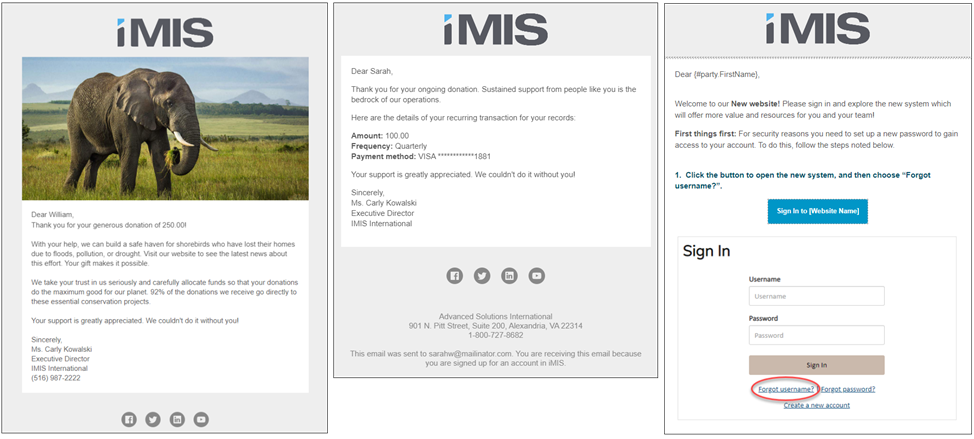
To customize a sample communication template, do the following:
- Navigate to Marketing > Communication templates > Templates > Samples and open the template.
- In the email editor, click Save As.
- Name the template something unique to your organization. By default, templates are saved to the $/Common/Communications folder in the Document system.
- Edit the template and as needed. Be sure to replace the ASI and iMIS branding with your own branding and update any links to correctly point to your website. For details about composing a template, see Creating a new communication template.
- Click Preview to view a preview of the email for each recipient. Click Prev or Next to review the email for each recipient. The preview will stop showing after the 18th record.
- Save your changes.
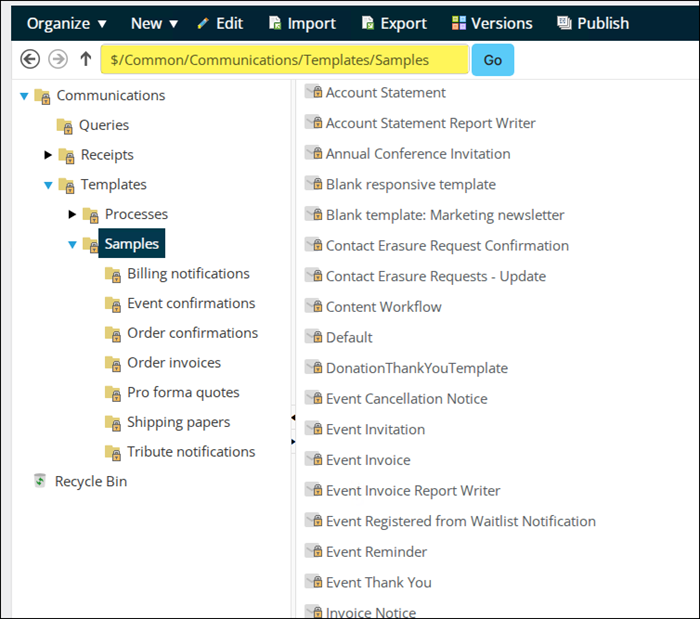
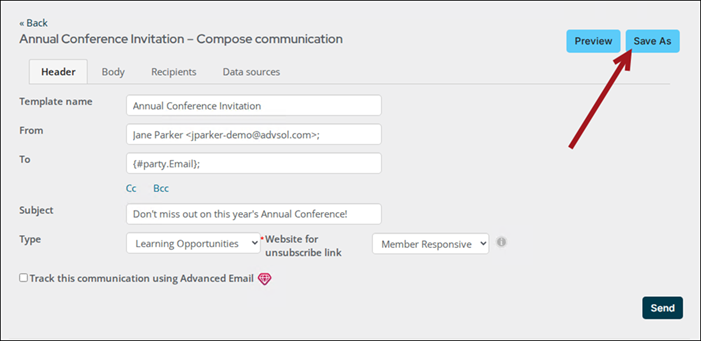
Note: Communications with span styles applied to bullet or numbered lists do not properly display in Adobe Reader.