Sending a communication to all members who renewed last year
This example demonstrates how to create a query that identifies renewal transactions from the past calendar year. Use this query as the recipient query for future communications.
Creating the query
Do the following to create the query:
- Go to RiSE > Intelligent Query Architect > New > Query.
- Name the query.
- (Sources tab) Add the CsContactBasic source.
- (Filters tab) Add the following filters:
Table 1: Filter configurations Property Function Comparison Multiple Value In Search? Status None Equal Constant Active No Member Status None Equal Constant Renewed No Member Status Date None Within Years 0 No
- (Display tab) Add the iMIS Id property, and any additional display properties.
- Click Run and verify the results.
- Save the query.
Important! To use this query in communications, you must include an ID column. See Creating recipient queries for communications for full details.
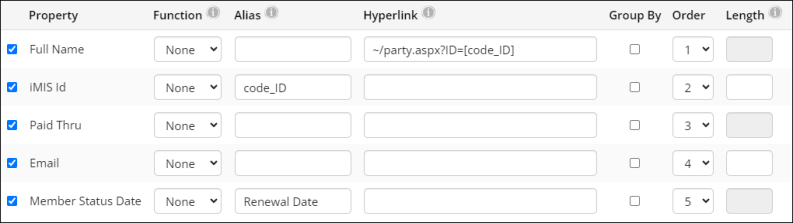
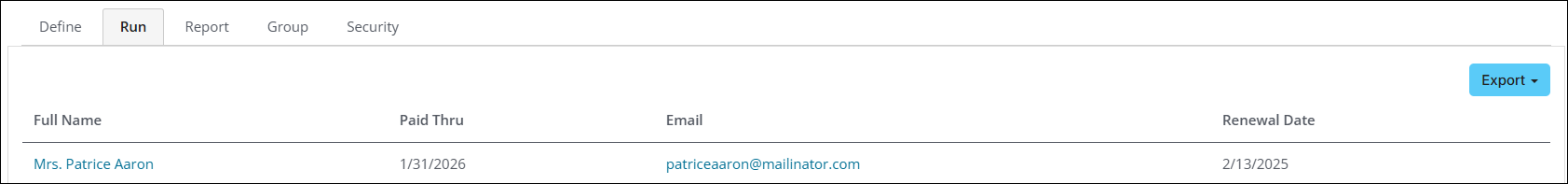
Creating the communication
Now that we have a query that identifies all contacts who have renewed their membership in the past year, we can create the communication template. Review Creating a new communication template for full details.
Creating the scheduled task
Review the steps at Creating and editing scheduled tasks to create the task that sends out your communication whenever a member renews. Be sure to review Sending scheduled communications as well.