Last updated on: January 27, 2026
The minutes, or notes, taken during a committee meeting can be recorded in iMIS from the committee's landing page. See Recording or editing the minutes for more information.
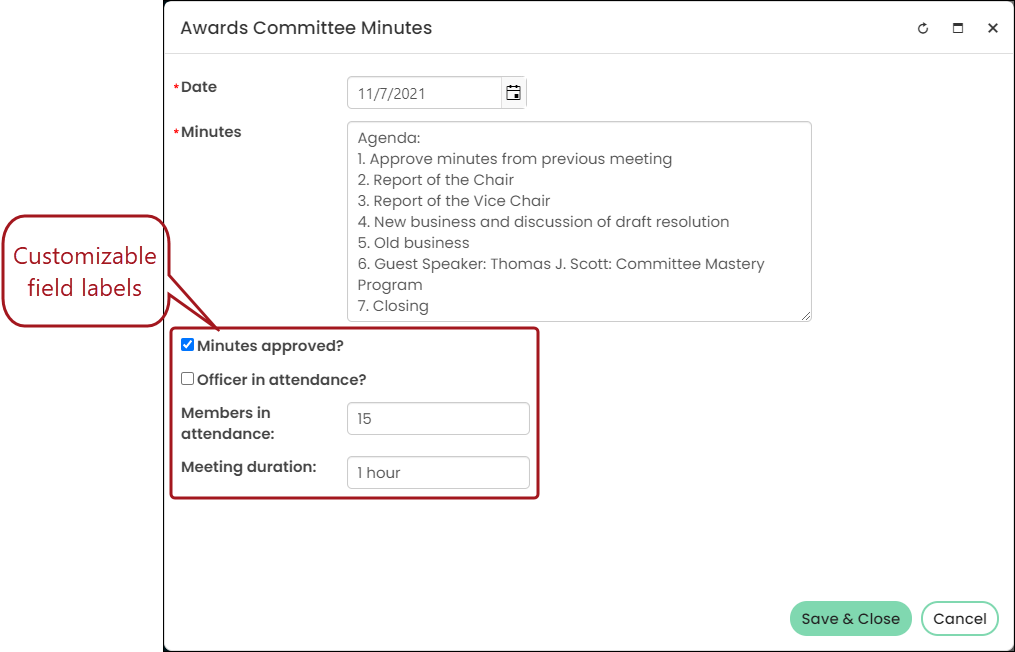
Do the following to customize the labels of the fields that appear when entering committee minutes:
- Log in to the Staff site as a system administrator.
- Go to Settings > Contacts > Committee minutes.
- Enter labels for the following checkbox options:
- Minutes prompt 1
- Minutes prompt 2
- Enter labels for the following text-field options:
- Minutes prompt 3
- Minutes prompt 4
- Click Save.
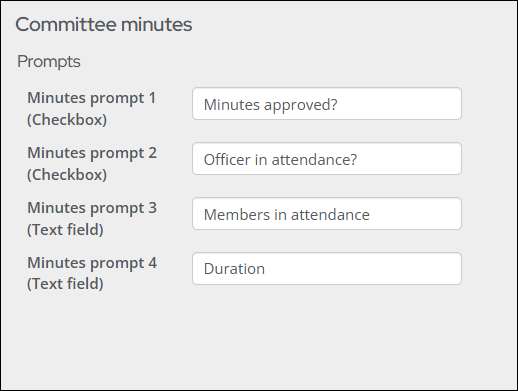
Note: These text-field labels can be up to 50 alphanumeric or special characters. Leaving the Minutes prompt fields blank will deactivate the fields from the minutes window.