Last updated on: February 19, 2026
Review the following information to understand what is included in a contact merge:
- Identity
- Missing data in the retained record is populated when the data exists for the duplicate record.
- Related data (for example, Physical Address, Phone, Email, or Fax for a specific address) in the retained record is updated only when corresponding related data exists in the duplicate record, and the data fields have not been populated in the retained record prior to the merge.
- Contact ID field values in all related items (for example, Orders, Invoices, Event Registrations, and Group Memberships) for the duplicate record are replaced with the contact ID of the retained record.
- Where both contacts have an engagement category assignment, the retained contact is set to the higher of the two category assignments.
- Engagement scores from a discarded contact are retained if both contacts have engagement scores. This results in two separate engagement scores, neither of which accurately reflects the merged contact. To fix this, you must run the Recalculate Historical Scores process.
- Financial
- All financial information, including order history, orders, billing parties, and shipping parties, are merged so that the retained record contains the combined history from both records.
- Gift history is recalculated after a merge so that the donor history reflects the combined giving from both records.
- Activity History
- Any activity that was associated with the discarded contact record that was not retained is merged with the retained contact.
- If custom activities exist, they are updated after a merge.
- User credentials (individuals only)
- When merged, any permissions that were attached to the Username of the discarded contact are given to the retained contact. The Username of the discarded contact is deleted, and that login will no longer work.
- If the retained contact does not have a user account, but the discarded contact does have a user account, then the discarded contact's Username will become the retained contact's Username after a merge.
- CalculatedEngagementScore table
- When both sets of scores exist, engagement scores are recalculated for the retained contact.
- If an engagement score exists only for the retained contact, no action is taken.
- If an engagement score exists only for the discarded contact, all CalculatedEngagementScore entries are updated to reflect the retained contact's ContactKey.
- EngagementCategoryContact table
- For data points where both contacts have a category assignment, the retained contact is set to the higher of the two.
- If a category assignment exists only for the discarded contact, that category assignment is copied to the retained contact.
- If a category assignment exists only for the retained contact, no action is taken. All EngagementCategoryContact entries for the discarded contact are then purged.
- Mailing preferences
- When merging contacts, the retained contact's mailing preferences are saved, and the discard contact's mailing preferences are ignored.
Note: If you run Recalculate Historical Scores, engagement scores will be recalculated for your entire database. This could affect performance.
Note: Records that contain AutoPay data cannot be merged. You must unenroll the contact from AutoPay before you can merge the contact.
Note: Donor club records are neither created nor deleted, and can be duplicated if both records contain qualifying gift history.
Organization merges
When organizations are merged, the child contact records inherit the following changes:
- Members of the discarded organization are transferred to the retained organization.
- The retained organization becomes the primary organization for the transferred contacts.
- Member roles from the discarded organization are transferred to the retained organization.
Example: Organization B is merged into Organization A. Organization A retains its existing child contacts and receives the child contacts of organization B. The company administrators for organization B become company administrators for organization A.
Depending on the organization flow down settings, certain address information automatically flows down to contacts when their primary organization changes. The flow down settings are located at Settings > Contacts > System options. To enable flow down, leave the Disable auto flow down of organization address information checkbox unchecked. To disable flow down, enable the checkbox.
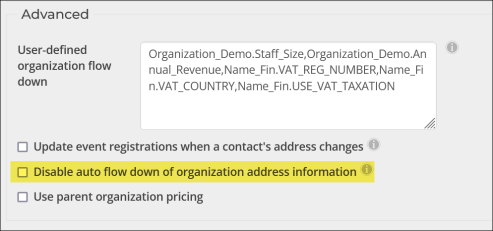
When organization flow down is disabled, organization merges do not affect the addresses of child contacts. Contacts retain their existing address.
When flow down is enabled, merging organizations results in the following:
- The address of the retained organization flows down to members of the discarded organization.
- When custom panel data is specified in the User-defined organization flow down, the custom data flows down to the following contacts:
- Custom data from the retained organization flows down to members of the discarded organization.
- Custom data may be merged from the discarded record when missing in the retained record. Data merged from the discarded organization flows down to members of the retained organization.
- Flow down only applies to contacts whose information matches their parent organization at the time of merge. If a contact's address differs from their primary organization, the address does not flow down when their primary organization is merged.
- When two organizations with the same address are merged, flow down is not run. All child contacts retain their existing addresses.