Last updated on: January 27, 2026
The information below outlines recommended actions you can take to enhance duplicate prevention.
In This Article
Contact account creation
Review the following best practices to ensure duplicate contacts are not accidentally being created.
Requiring a username and password for all contact account creators
If you have pages that contain the Contact Account Creator content item (such as Sign Up pages), you should always require a username and password.
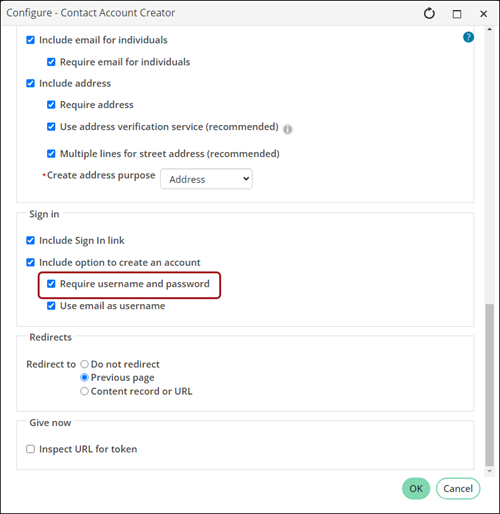
Adding new contacts as a company administrator
As a security precaution to ensure Company Administrators cannot give themselves edit permissions for contacts they should not have access to, administrators cannot search for and add existing contacts to their organization. When adding a new contact to the organization's account page, the Company Administrator only has the option to create a new contact. When an administrator adds a new contact, no duplicate checking is performed, resulting in potential duplicate contact account records being created. To avoid duplicate records, have the contact add themselves to the organization from their account page.
Ensuring Sign-Up Forms contain username and password properties
When working with Form Builder forms that create new contact accounts, you must ensure the Username and Password fields are present. Without these fields, the form cannot perform duplicate checks.
See Displaying a form and Creating Forms: Tutorials for full details.
Taking advantage of the 'Forgot username?' option
iMIS will always prevent a user from creating an account when the email address they entered is already in use on an existing account. However, this is only enforced when the user already has a login, not if they simply have an account with no associated username.
To assist with this problem, consider enabling Allow "Forgot my username" to automatically create user credentials for existing contacts (Settings > Contacts > Account management).
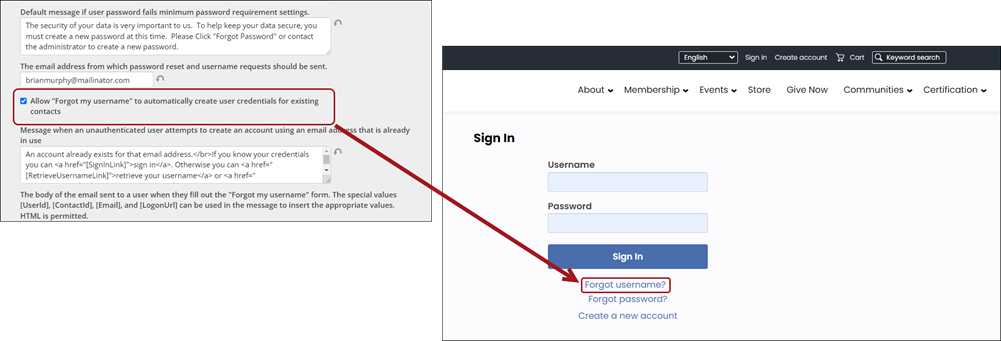
If enabled, when a contact does not already have user credentials and submits a Forgot my username request, user credentials will be automatically generated if the email address entered is associated with an existing contact. By default, this setting is not enabled. The contact cannot have an existing user account, and a contact cannot have different user accounts based on their emails.
Note: The Forgot username? link uses the SignIn shortcut.
Event registration
For full details on the below settings, see Preventing duplicate contacts when registering someone else.
Do not allow adding new contacts for event registrations
To prevent duplicate contacts, disallow registrants from creating new contact records when registering someone else for an event. With the related setting enabled, they will only be able to register individuals who already have an existing account in iMIS.
Note: You must be working with a copy of the event-specific console before performing the following steps. See Modifying the event-specific console for details.
To enable the related setting, do the following:
- Go to Events > Find events.
- Search for and open the event.
- Enable Easy edit.
- From the Event Display content item, click Configure.
- Enable Do not allow adding new contacts.
- Click Save & Publish.
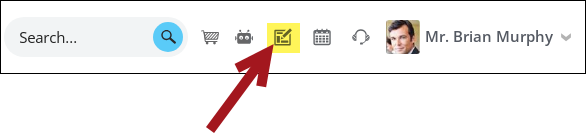
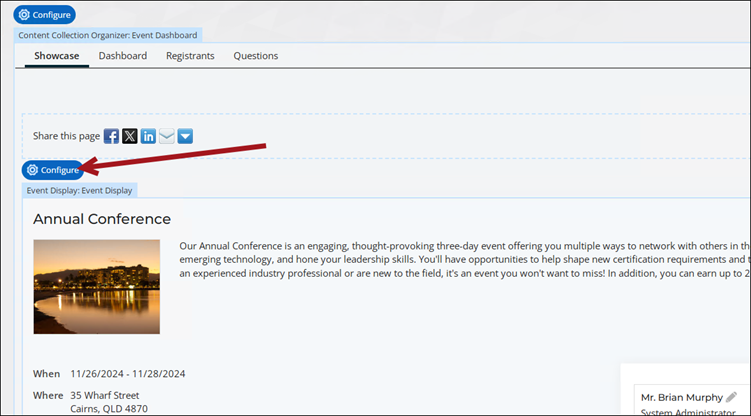
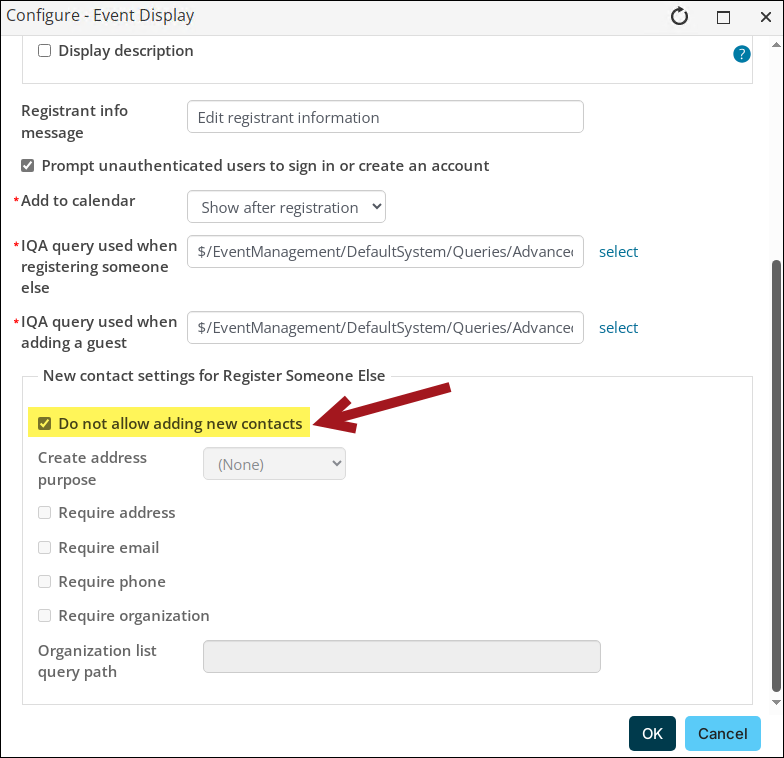
Registering other contacts
Event attendees often choose the Register Someone Else option, which allows one iMIS contact to register another iMIS contact. To assist with preventing duplicates through this process, by default, iMIS automatically prevents public users from creating duplicate contacts when a duplicate record is detected.
To ensure this feature is enforced, do the following:
- Go to Settings > Events > General.
- Enable Permit public users to register existing contacts.
- Click Save.
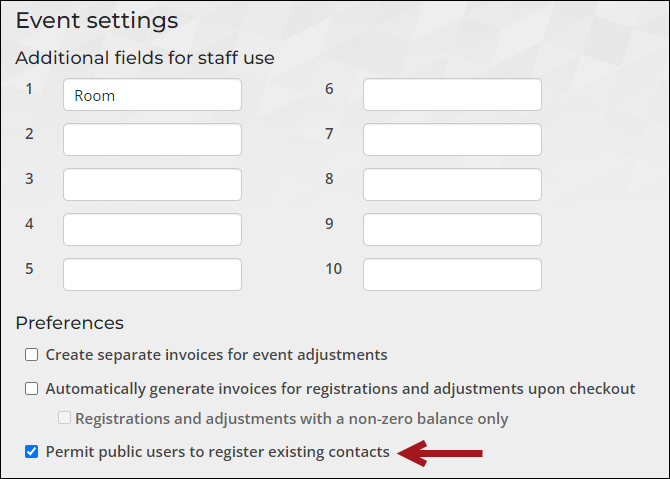
Import tools
Import tools may be accidentally creating duplicate contact accounts.
Donation importer
Many organizations have third-parties, such as volunteers or telemarketers, collect donations on their behalf. Staff users can import donor and donation data into iMIS if the data is saved in a file format recognized by the iMIS Donation Importer.
To prevent duplicates during this import, columns C, D, F, O, and P must be present if there is not an iMIS ID present in the import file.
See Importing donor and donation data for details.
Third-party import tools
If duplicate records are being generated by a third-party import or automation tool, it is important to consult with the tool's developers to explore options for preventing the creation of duplicate records.